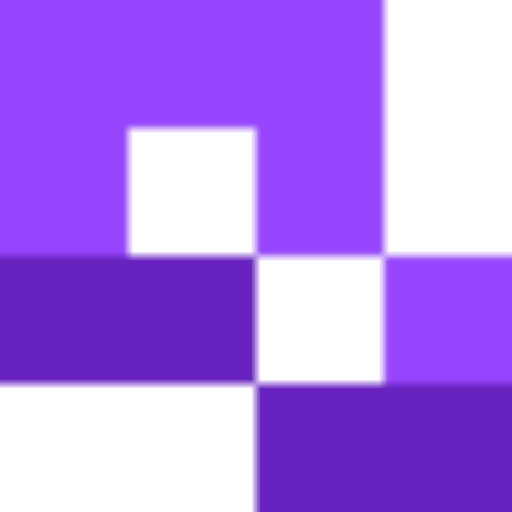This site is registered on wpml.org as a development site. Switch to a production site key to remove this banner.
Invitations are essential to any wedding, but distributing them can be a hassle. Is there a way to share them in a quick and convenient way? Yes there is! With QR codes. By adding QR Codes to your wedding invitations, guests can access essential information such as wedding venue, RSVP forms, gift registries, and reception details with just one scan. This not only improves the guest experience but can also simplify the whole planning process. It was found that 38% of couples included a QR code on their save-the-dates or invitations compared to 20% in 2022. In this guide, you’ll find the exact steps you can follow to add a QR Code for your Wedding Invitations.
How Does a QR Code Work for Wedding Invitations?
Guests can scan the QR on your wedding invitation from their phone or other mobile device, automatically directing them to your event details. It could be anything related to your wedding - venues, RSVP forms, and even gift registries. All they need is a smartphone and a QR Code Scanner, which is already built-in. All you need to do is:
- You create a QR Code using the QR Code Developer
- Add the QR Code to your Wedding Invitations
- Guests scan the QR Code
- That’s it! They can now access all the information that you wanted to share
Step-by-Step Guide to Creating a QR Code for Wedding Invitations
Follow these step-by-step instructions to create a QR code for your wedding invitations. In this example, we will create a Text QR code that displays a personalized message for your guests. Step 1: Sign-In to QR Code Developer First, go to QR Code Developer and create your account. If you already use it, simply login. 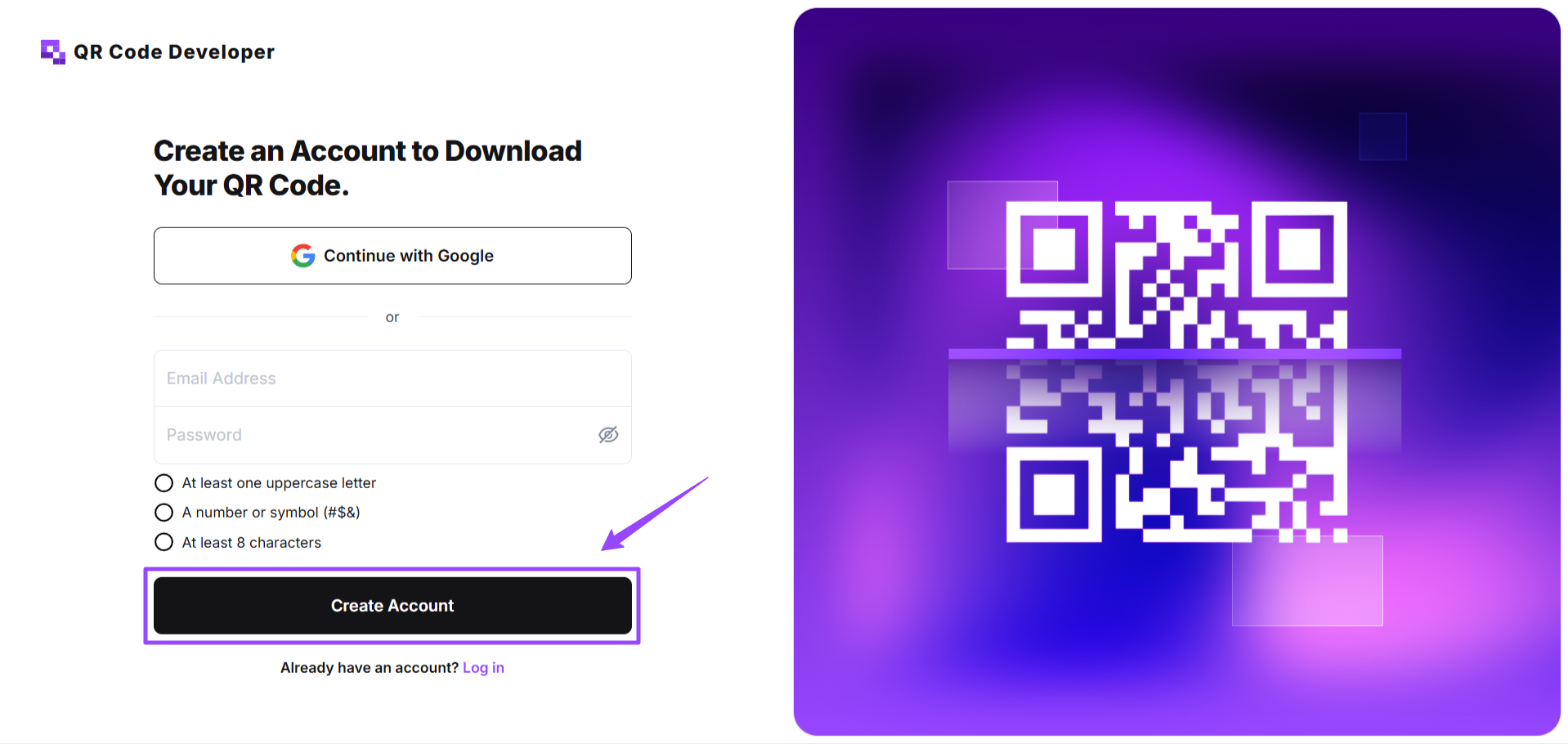 Step 2: Go to Your Dashboard Once you log in to QR Code Developer, it will automatically redirect you to the Dashboard. Now, you have full access to your account to create the QR codes of your choice. To create a QR code, click on the Create Code button under the My Codes tab, and you’ll automatically move further to the next steps.
Step 2: Go to Your Dashboard Once you log in to QR Code Developer, it will automatically redirect you to the Dashboard. Now, you have full access to your account to create the QR codes of your choice. To create a QR code, click on the Create Code button under the My Codes tab, and you’ll automatically move further to the next steps. 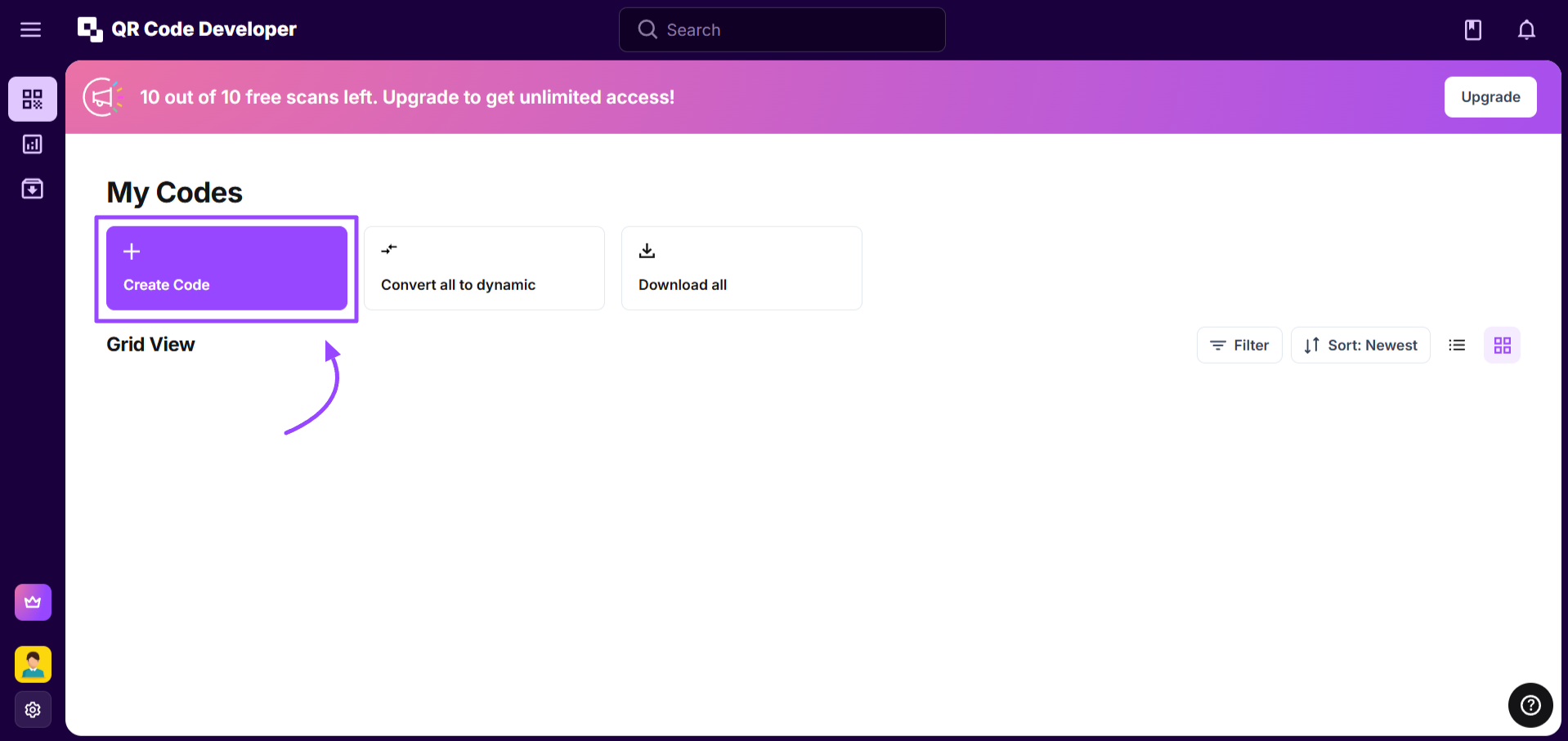 Step 3: Create Your Wedding Invite Text QR Code Now, we’ll create a Text QR code to share a personalized message with all your guests. For this, choose the Text option while selecting Select Code Type.
Step 3: Create Your Wedding Invite Text QR Code Now, we’ll create a Text QR code to share a personalized message with all your guests. For this, choose the Text option while selecting Select Code Type. 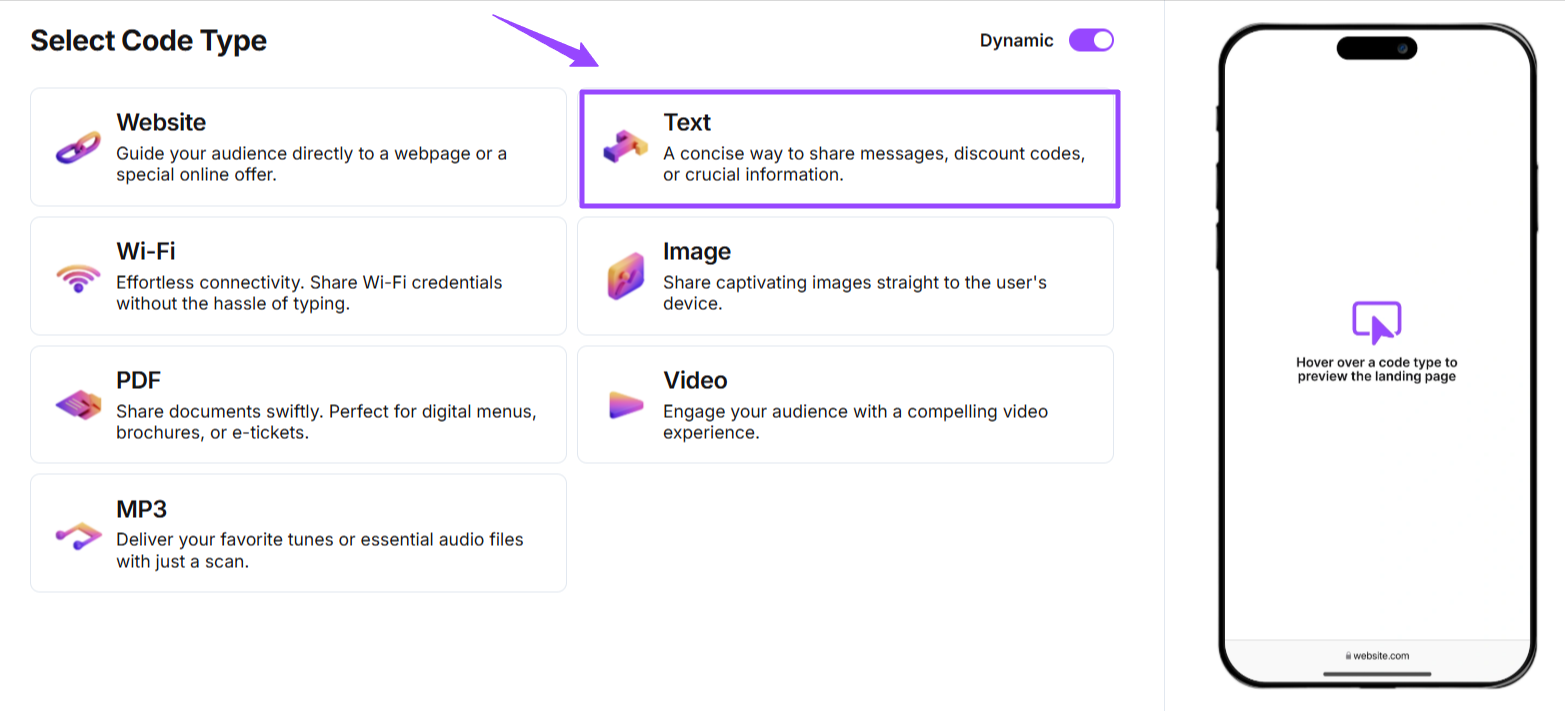 Once you select the desired option, it will automatically move further to the next step. Here, you need to do specific actions like:
Once you select the desired option, it will automatically move further to the next step. Here, you need to do specific actions like:
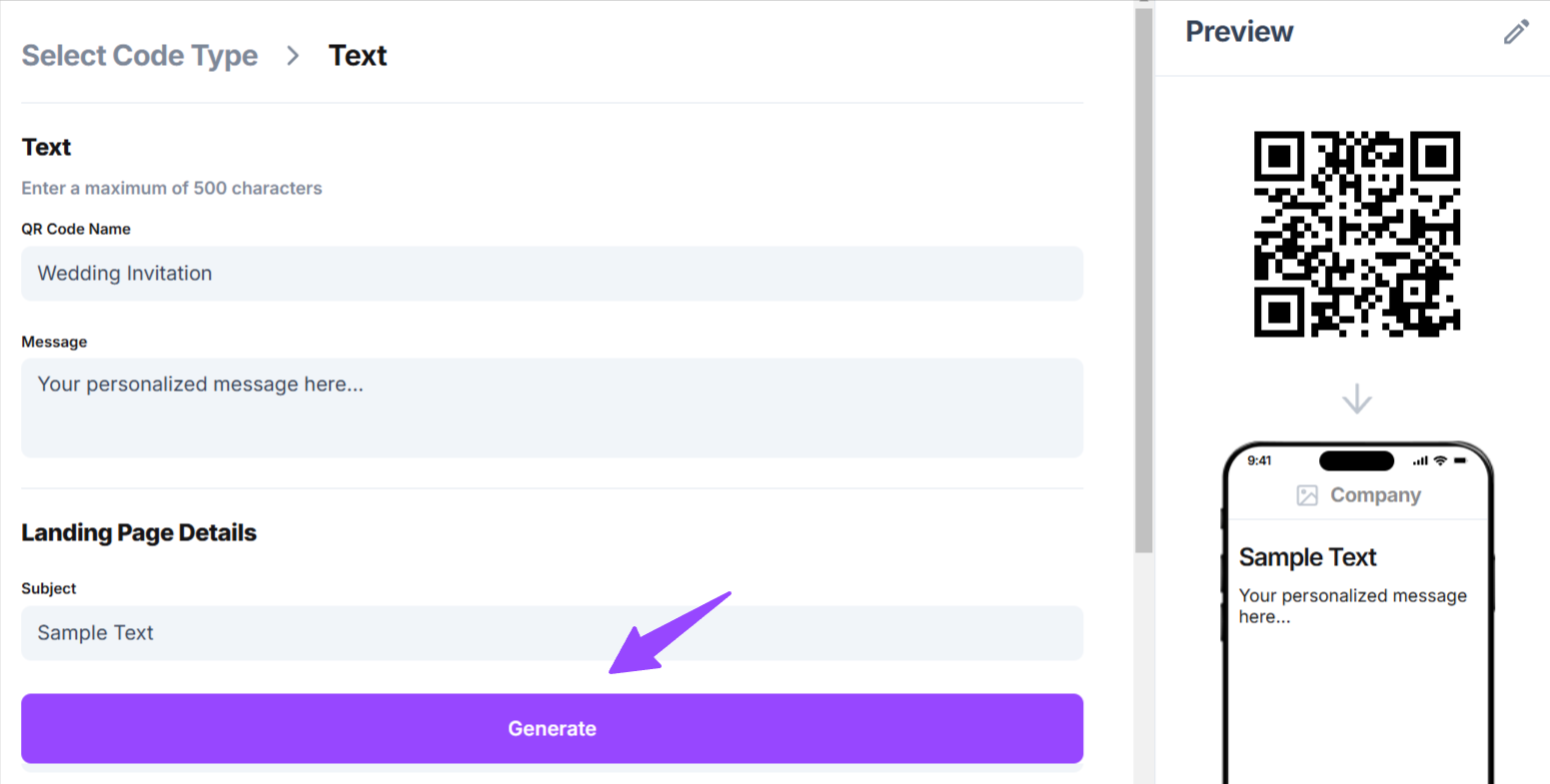 Step 4: Test & Add your QR Code to Wedding Invitations Once you’ve generated the QR code, it’s time to check whether it’s working properly by testing with multiple devices. When you’re done with everything, simply download your QR Code, which is available in high-quality formats, and attach it to your wedding invitations.
Step 4: Test & Add your QR Code to Wedding Invitations Once you’ve generated the QR code, it’s time to check whether it’s working properly by testing with multiple devices. When you’re done with everything, simply download your QR Code, which is available in high-quality formats, and attach it to your wedding invitations. 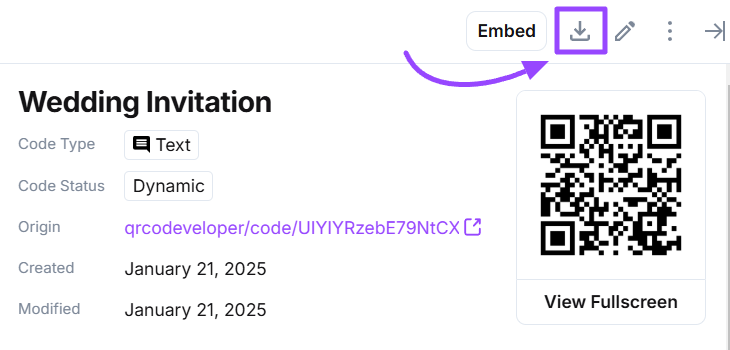 You’ve now successfully generated a QR code!
You’ve now successfully generated a QR code!
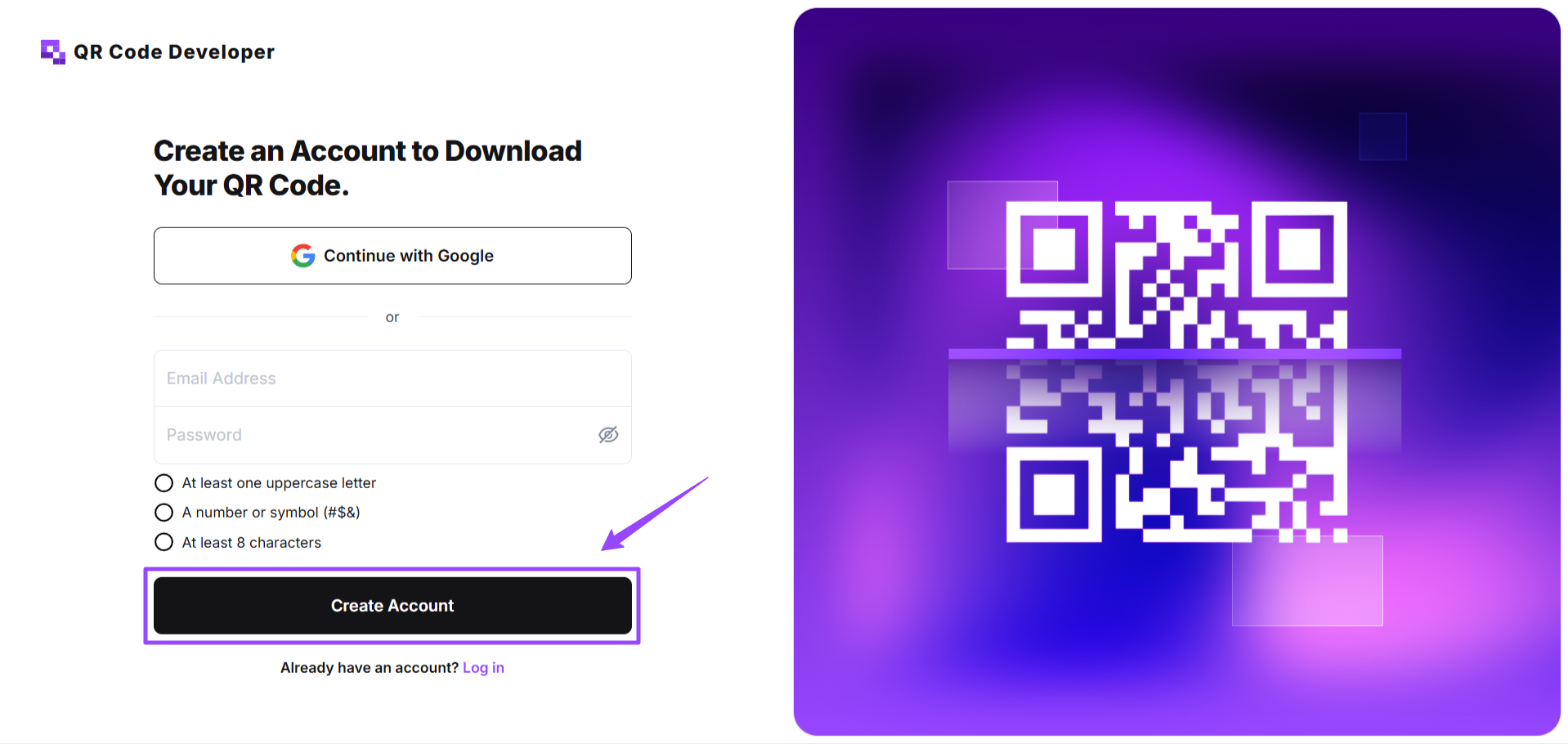 Step 2: Go to Your Dashboard Once you log in to QR Code Developer, it will automatically redirect you to the Dashboard. Now, you have full access to your account to create the QR codes of your choice. To create a QR code, click on the Create Code button under the My Codes tab, and you’ll automatically move further to the next steps.
Step 2: Go to Your Dashboard Once you log in to QR Code Developer, it will automatically redirect you to the Dashboard. Now, you have full access to your account to create the QR codes of your choice. To create a QR code, click on the Create Code button under the My Codes tab, and you’ll automatically move further to the next steps. 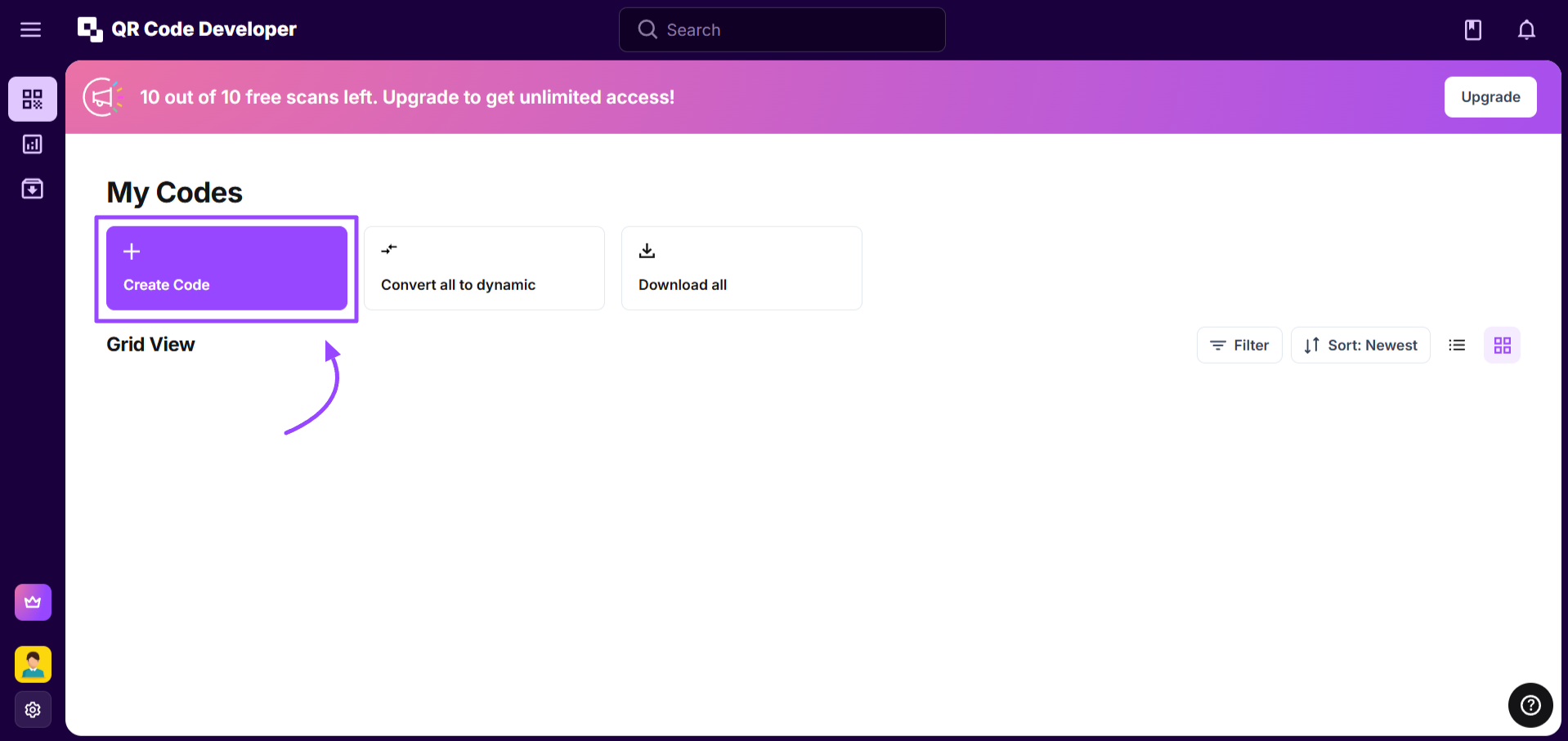 Step 3: Create Your Wedding Invite Text QR Code Now, we’ll create a Text QR code to share a personalized message with all your guests. For this, choose the Text option while selecting Select Code Type.
Step 3: Create Your Wedding Invite Text QR Code Now, we’ll create a Text QR code to share a personalized message with all your guests. For this, choose the Text option while selecting Select Code Type. 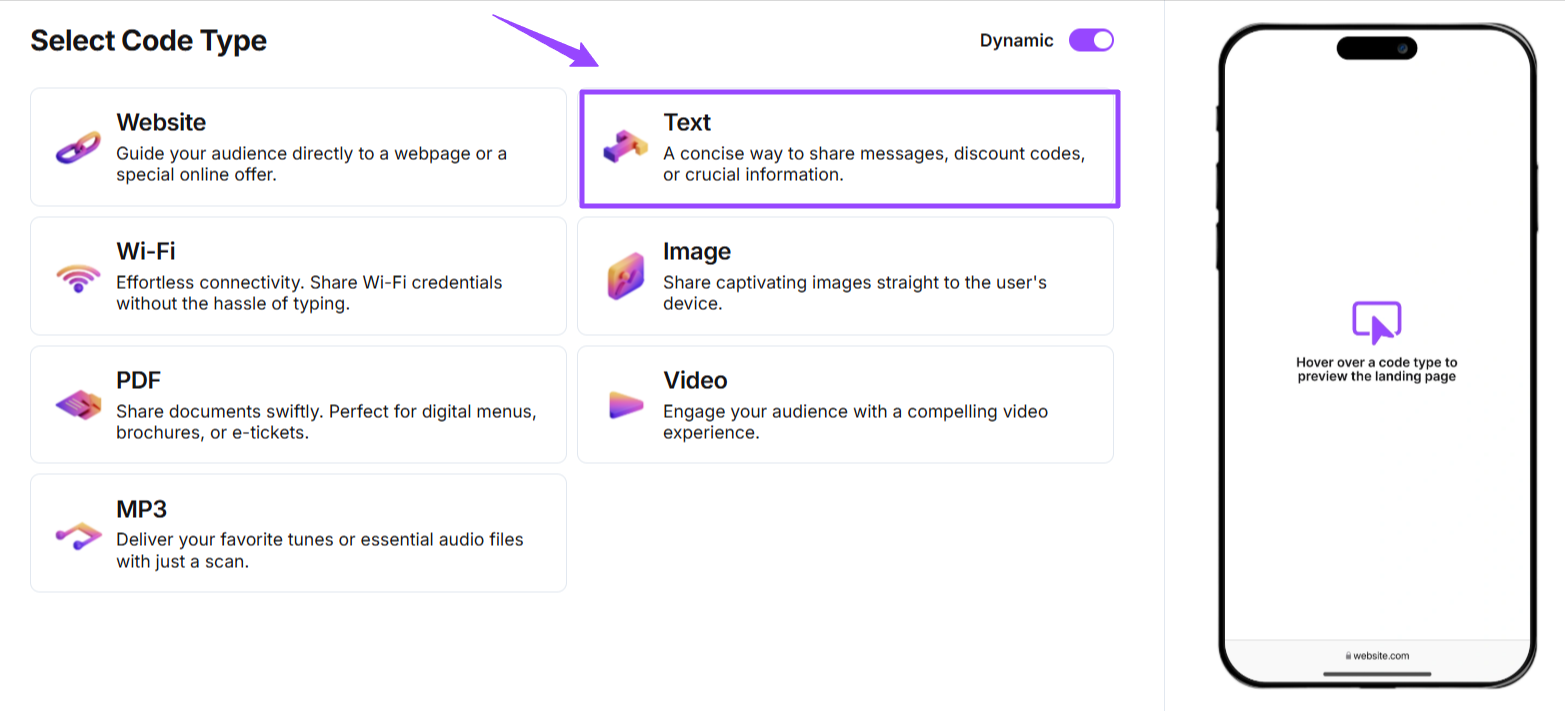 Once you select the desired option, it will automatically move further to the next step. Here, you need to do specific actions like:
Once you select the desired option, it will automatically move further to the next step. Here, you need to do specific actions like:
- Writing the QR Code Name
- Message
- And some landing page details (subject, company name, logo, etc.)
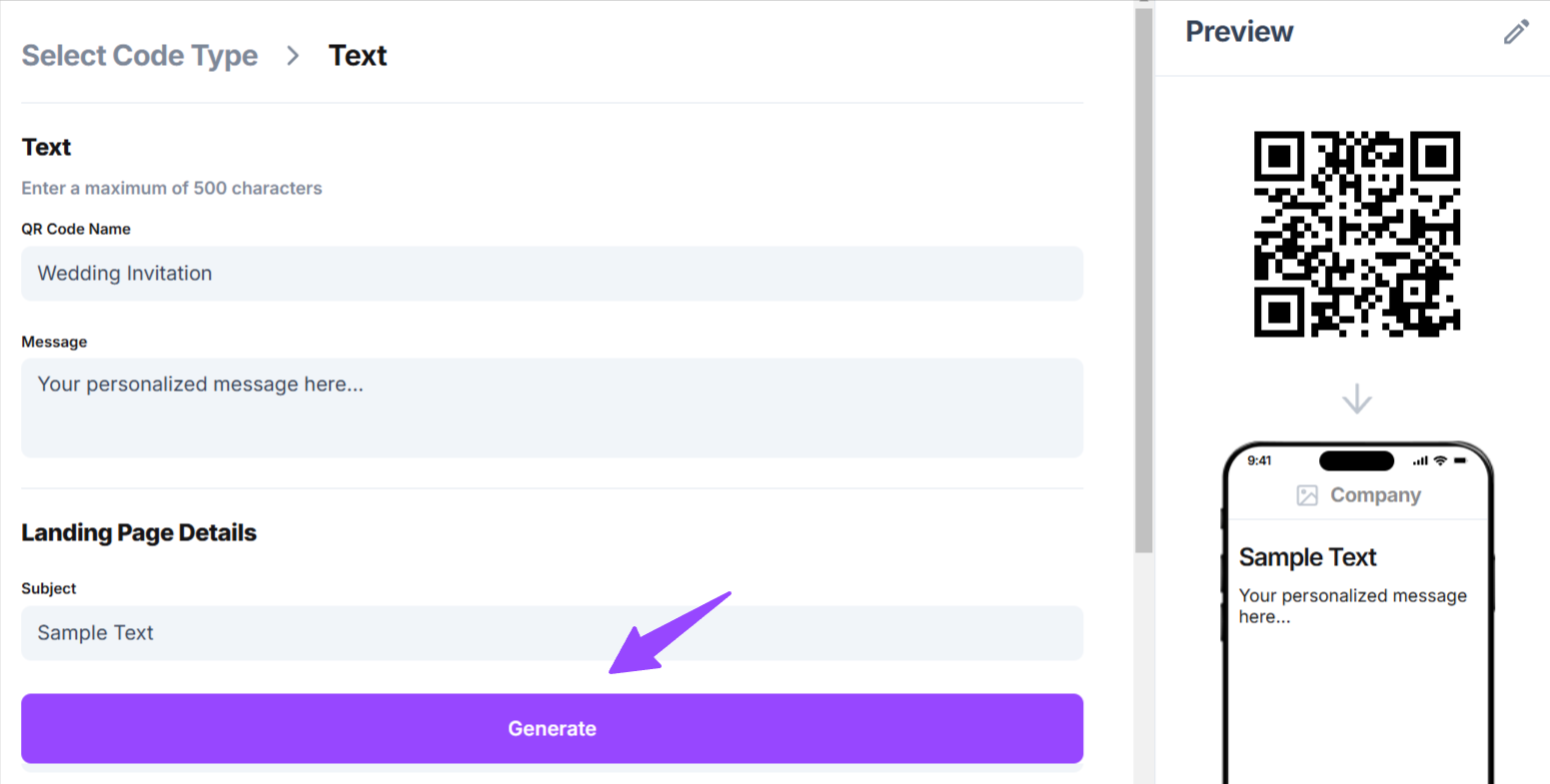 Step 4: Test & Add your QR Code to Wedding Invitations Once you’ve generated the QR code, it’s time to check whether it’s working properly by testing with multiple devices. When you’re done with everything, simply download your QR Code, which is available in high-quality formats, and attach it to your wedding invitations.
Step 4: Test & Add your QR Code to Wedding Invitations Once you’ve generated the QR code, it’s time to check whether it’s working properly by testing with multiple devices. When you’re done with everything, simply download your QR Code, which is available in high-quality formats, and attach it to your wedding invitations. 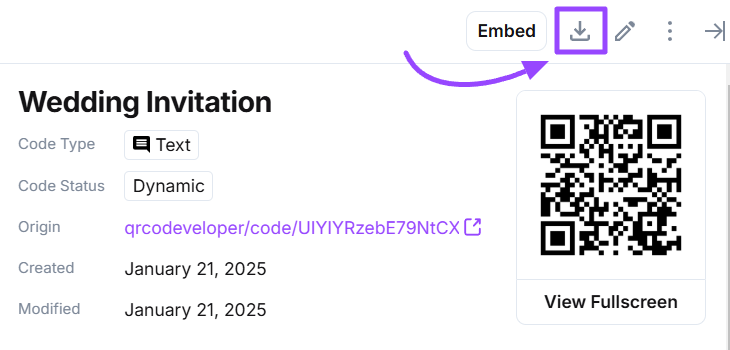 You’ve now successfully generated a QR code!
You’ve now successfully generated a QR code!Types of QR Codes You Can Use for Wedding Invitations
QR codes are available in many different formats. Each of these types is useful for specific use cases in your wedding. Once you decide what to share with your guests, you can choose the type that best fits your needs. Below, I’ve listed some of the common types of QR codes and how they can be used in your wedding invitations:
Using these different types of QR codes, you can share details according to various scenarios that can enhance the overall experience of your wedding invites. Also Check This: GDPR Compliance for Businesses Using QR Codes
| Types of QR Codes | How Can It Be Used in Wedding Invitations? |
| Website QR Code | You can redirect guests to your wedding website with event details and RSVP options |
| Text QR Code | You can display a personalized message or wedding day itinerary |
| WiFi QR Code | Provide easy access to the wedding venue's WiFi without needing a password |
| Video QR Code | You can link to your personalized wedding invitation video or a special message from the couple |
| Music QR Code | You can share a special song or wedding playlist for guests to enjoy |
| Image QR Code | You can display your engagement photos, wedding theme ideas, or seating charts via images easily |
| PDF QR Code | With this, share detailed event schedules, gift registries, or accommodation options for guests |
Best Practices for Designing QR Codes for Wedding Invitations
Choose the Right Size Choosing the correct QR code size really matters, as a small design can make it difficult to scan, while large QR codes can overpower other designs. The best way to embed a QR code is to follow a 10:1 rule, which means the ideal minimum size of a QR code is equal to the scanning distance divided by 10.
- Use High Contrast Colors
- Add a Proper CTA
- Scan to Register
- View Wedding Details
- Check Out Our Love Story
- Test the QR Code Before Printing
- Customize to Match Your Theme
Conclusion
Adding a QR code to your wedding invitations can be a great way to impress your guests, share details, share directions to your wedding venues, and more. It makes the process easier and hassle-free while adding a modern touch to your invitations. Choosing the correct QR code type, size, and design will definitely enhance the overall experience of your invitations. Remember to test your QR code before printing to avoid any issues. So, start creating the QR codes of your choice using QR Code Developer and celebrate the love along with wedding invitations.