You just got your high-resolution wedding photos and want to share them with your wedding guests. They’re all excited, but the process of sending them photos one by one is taking too long. This can be frustrating. To avoid this issue, you can create a QR code to access your wedding photos with just a scan.
This can save both you and your loved ones so much time and effort. In this piece, I’ll walk through the steps to create a QR code for your wedding photos so that you can share them effortlessly with friends and family.
Weddings are filled with beautiful moments, many of which are captured by your guests on their phones. But after the celebration ends, gathering those photos can quickly turn into a time consuming task. Text threads get lost, email attachments are too large, and not everyone posts their pictures on social media. A QR code for wedding photos solves this problem effortlessly.
With a simple scan, guests can view or upload pictures to a shared album. No special app, no complicated logins, no chasing people down afterward. It's a quick and seamless way to bring all your wedding memories together in one place.
Here are some of the biggest reasons that 49% of couples are now incorporating QR codes into their wedding:
Convenience for everyone
Guests don’t need to download anything or create an account. They just scan the QR code with their phone camera and are instantly taken to the photo gallery or upload link. It works on virtually all smartphones, making it easy even for less tech-savvy family members.
More candid shots from guests
People are far more likely to contribute their photos if the process is simple. By giving guests a fast, easy way to share pictures right from their phones, you’ll collect dozens (or even hundreds) of photos you might have otherwise missed.
Real-time sharing during the event
Set up your wedding photo QR code before the event, and guests can start uploading pictures as the day unfolds. By the end of the night, you’ll already have a live album filled with all the highlights, from the ceremony to the dance floor.
Private and secure
QR codes can be linked to private albums (such as a hidden Google Drive or a password-protected gallery). That way, only guests with access to the QR code can view or upload photos. You stay in control over who sees what.
A modern, elegant touch
Adding a QR code to your invitations, signage, or table decor shows that your wedding is both thoughtful and tech-savvy. It’s a small detail that makes a big impression and keeps guests engaged beyond the usual printed materials.
No more chasing photos after the wedding
Instead of messaging dozens of guests individually, everything is already organized. Whether you’re a bride, groom, or planner, this saves hours of work and ensures no memory gets left behind.
A wedding photo QR code is a scannable code that instantly connects your guests to a digital photo album, either to view your official wedding pictures, upload their own, or both.
It’s easy for everyone
Most smartphones can scan QR codes directly from the camera app, no extra apps needed. That means even grandparents or tech-shy guests can participate with zero fuss. All they need to do is point their phone at the code, tap the pop-up, and they’re in.
It’s totally free to scan
There’s no cost for guests to use the QR code. As long as they have a phone with internet access via mobile data or venue WiFi, they can open the album and start contributing right away.
Tip: Dynamic QR codes are best for weddings, they let you update the link later or see how many people have scanned the code. That way, if you want to change the album after the event, you won’t need to reprint anything.
Creating a QR code for wedding photos is quick and easy. However, choosing the right QR code generator can make a huge difference. For dynamic QR codes that you can edit, track, and customize, our tool is a great option.
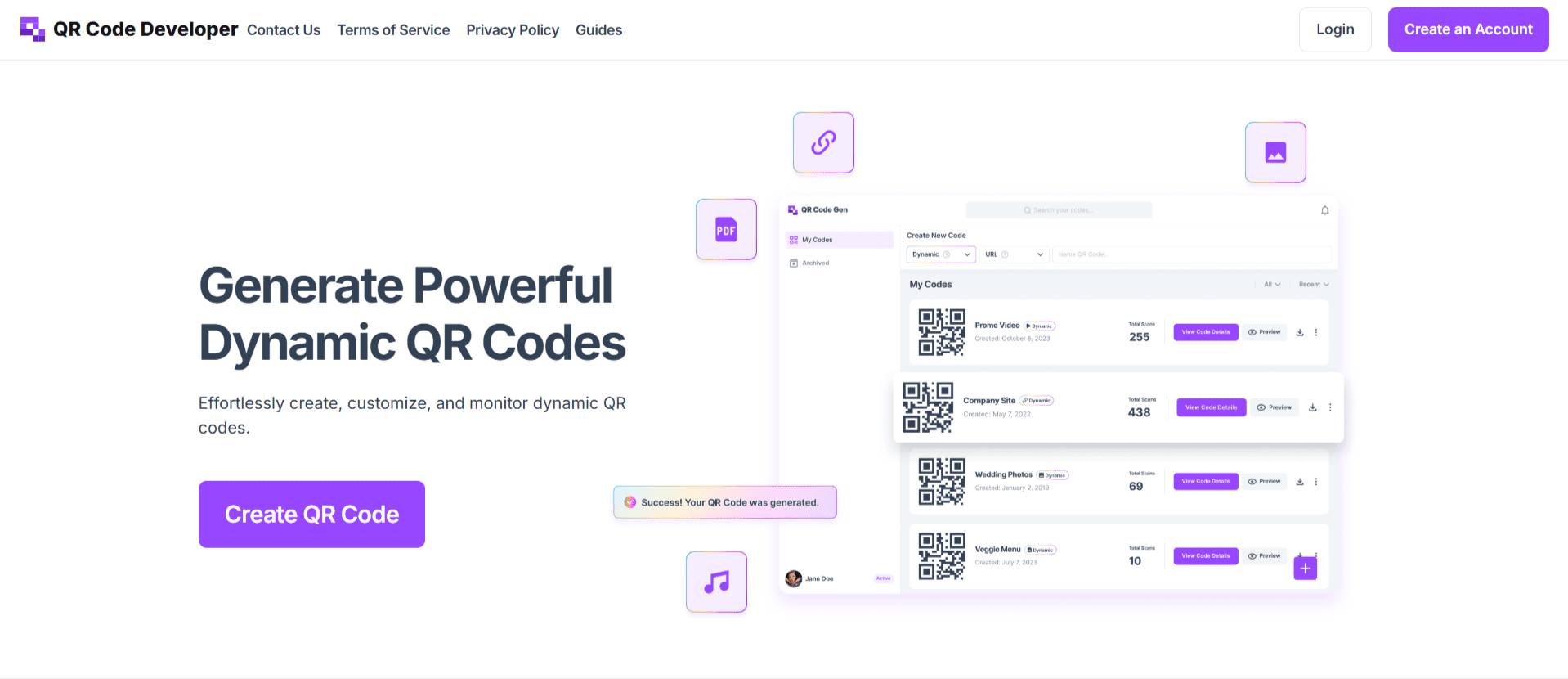
Here’s how you can do it in just a few minutes.
Step 1: Go to Dashboard
Simply click on the Create Code button.

Step 2: Choose a QR Code Type
Select the Image option under Select Code Type. Most importantly, make sure to enable the Dynamic option.

Step 3: Upload your Photos
After you select the Image option, you can then upload your photos. Fill in all of the required details.

Step 4: Customize your QR Code (Optional)
To customize your QR code, click on the pencil icon at the top right corner. Change the color or shape of your QR code, add text, etc.
Click on the generate button once done.
Now you can download your QR code by clicking on the “download” as shown below.
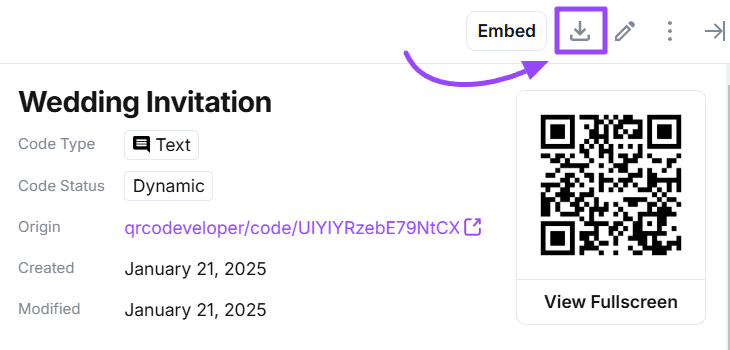
Important: Always test your QR code before sharing to ensure it functions correctly and doesn’t give any error.
Once you’ve created your QR code for wedding photos, the next step is making sure your guests actually see and use it. Placement and presentation make all the difference. The more visible and inviting the QR code is, the more photos you’ll collect.
Here are some creative, practical ways to share your wedding photo QR code throughout the event:
On your wedding invitations or save-the-dates
Include the QR code on printed invitations or digital save-the-dates. Before the big day, it can link to an engagement photo gallery, wedding website, or a “getting to know the couple” page. After the wedding, the same code can be redirected to your full photo album (if you use a dynamic QR code).
This introduces guests to the idea of scanning early so they’re more likely to do it again at the wedding.
At the entrance or welcome sign
Make a great first impression by placing your QR code on a beautifully designed sign at the venue entrance. Add a simple call-to-action like “Scan to share your wedding moments!” or “View and upload photos from today.” This primes guests from the start and makes participation feel fun and intentional.
On reception tables or menus
Table cards, menus, or small print-outs on each table are perfect for displaying the QR code. Guests are seated, often using their phones between courses, this is a great moment to encourage them to view or upload photos.
Near the photo booth or selfie station
Place a sign next to your photo booth or DIY selfie area that says “Snap a pic? Share it here!” and include the QR code. Guests will naturally associate photo-taking with uploading, and it boosts participation.
In your guest book area
Have a framed QR code next to your guest book or memory table, encouraging guests to scan while they write a message or look at old family photos.
On your thank-you cards
After the wedding, include the QR code in your thank-you notes. Link it to a curated album of the best photos or a highlight video. It’s a thoughtful, easy way to let guests relive the day and see themselves in the memories.
By placing your wedding QR code in visible, thoughtful spots, you’ll make it easy and natural for guests to participate—helping you capture more authentic moments from every angle.
Tip: Test your printed QR code before the big day to make sure it scans easily. Use a high-resolution PNG or SVG file, and keep the design high-contrast (dark code on a light background) so all devices can scan it reliably.
Congrats! You’ve created a QR code for wedding photos, allowing anyone to access it simply by scanning the code. However, there are some best practices you should follow to avoid issues later and ensure a smooth sharing experience.
| Do | Don't |
| Use dynamic QR codes for flexibility and customization | Create static QR codes that can't be modified later |
| Use PNG and SVG formats for crisp printing | Use JPG format as it may pixelate |
| Make QR codes at least 2x2 cm | Make QR codes smaller than 1x1 cm |
| Maintain high contrast for readability | Use light colors that reduce scanning success |
| Place QR codes in strategic locations | Put QR codes where guests can't easily access them |
| Test QR codes across multiple devices | Use low-resolution codes that won't scale well |
Following these best practices ensures your QR code is easy to use and shareable, allowing your guests to access your wedding photos effortlessly.
Also Check:
Choosing the best QR code type means choosing between a static or dynamic QR code. Both types have their advantages, but one might be a better fit depending on how you plan to share your photos. Here’s the difference between static and dynamic QR codes:
| Static QR Codes | Dynamic QR Codes |
| Cannot be edited after creation | Can be edited anytime |
| Free to create | Often requires a subscription |
| Best for one-time use | Ideal for long-term or recurring use |
| Limited tracking features | Provides advanced scan data and analytics |
| Simple and quick to create | Offers advanced features (e.g., password protection) |
We strongly recommend using a dynamic QR code generator for wedding photos so you have full control over any changes you may need to make.
Creating a QR code for wedding photos is a quick, convenient, and fun way to share your special moments with guests. This allows you to easily share your wedding photos with a quick scan. Following the steps provided in this piece, you can create a QR code using QR Code Developer in just a few minutes. This approach not only modernizes the way you share your memories but also, by following some best practices, you can enhance the memorability of your wedding day.
How do guests upload their photos after scanning the QR code?
It depends on where your QR code links. If it connects to a shared album (like Google Photos or Dropbox), guests will usually see an Upload button or a plus sign to add pictures. Some QR platforms (like QR Code Developer) also allow you to create a simple web page where guests can drag and drop photos from their camera roll.
To make it clear, you can add a short note near the QR code that says:
“Scan to view or upload your photos from today!”
Do guests need internet access to use the QR code?
Yes. Guests need either mobile data or access to Wi-Fi to open the link after scanning. If your venue has spotty reception, consider sharing the venue’s Wi-Fi details alongside the QR code so everyone can access the album without issue.
Is it easy for less tech-savvy guests to use?
Very. Most modern smartphones can scan QR codes straight from the default camera app, no extra apps required. Just point the camera at the code, tap the notification, and the album opens. You can even do a quick live demo during your reception or have a bridesmaid or usher help guests if needed.
Who can see the photos, are QR codes secure?
Yes, they can be. It depends on how you set it up:
If privacy is a priority, avoid sharing the QR code publicly online. Only print or display it at your wedding or in private communications.
Can I reuse the same QR code after the wedding?
If you used a dynamic QR code, yes! You can change its destination anytime, maybe to a honeymoon photo album or a thank-you message after the big day. Static QR codes, on the other hand, are locked to one link.
What if the QR code doesn’t work?
Always test your QR code before printing or sharing it. Try it on a few devices if possible, both iPhone and Android, and ask a few friends to scan it too.
If something goes wrong:
Printing in high resolution and ensuring strong contrast (dark code on light background) also helps avoid scanning issues.