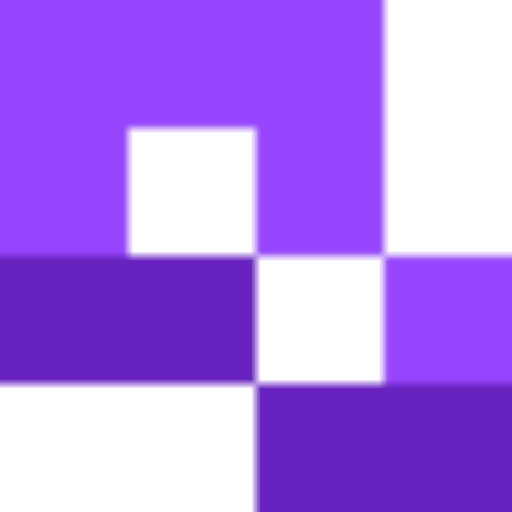Facebook has been one of the dominant online platforms since its inception in 2004. It has helped people get and stay connected with others, keep up to date on current events, and even run small businesses online. In today’s world, it’s hard to find a company without a Facebook page, even a small or family owned one. Making a Facebook page to promote your business is easy. Getting the word out about said page, however, is a different story. One of the best ways you can direct current and potential clients to your page is through the use of QR codes(https://qrcodeveloper.com/guides/understanding-qr-codes). QR codes are simple, easy to make, and even easier to attach to a flier or business card, so that they can be scanned on a potential customer’s mobile device and redirected to any webpage you want, including your own company Facebook page. In this piece I will go over how Facebook can be used in tandem with QR codes to help get the word out about your business, as well as how to make and distribute them.
Understanding Facebook QR Codes
- Definition: A Facebook QR code is exactly what it sounds like, a QR code that redirects to a Facebook page.
- Functionality: QR codes can be generated for just about any Facebook page, from events, to personal pages, to businesses. QR codes are easy to generate and even easier to distribute, as they can be placed on any flyer, poster, web page, or business card, and can be easily scanned on a mobile device. QR codes are especially useful for businesses as they can help to expand brand awareness in a way that is easy to access for customers and manage as a creator.
Why Your Business Should Use Facebook QR Codes
- Easy Access: Simplifies the process of finding and following your Facebook page.
- Offline to Online Integration: Seamlessly bridges offline marketing with online engagement.
- Enhanced Customer Engagement: Drives more traffic and interactions on your Facebook page.
- Trackable Marketing: Ability to track the effectiveness of your QR codes using analytics.
Step-by-Step Guide to Creating Your Facebook QR Code
Step 1: Navigate to Your Facebook Page
- Highlight the URL and copy it.

Step 2: Use QRcodeveloper.com
- Select the website option and paste the URL into the bar.
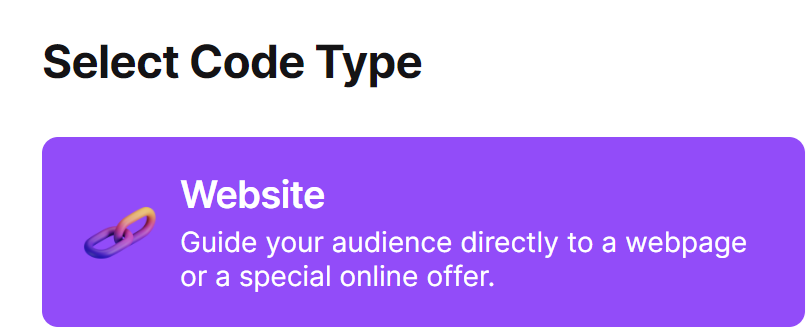
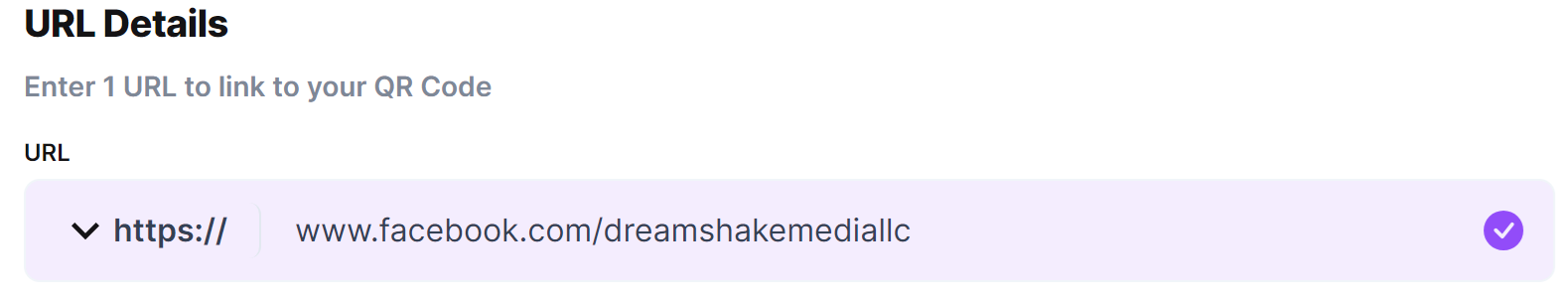
Step 3: Customize Your QR Code
- Use the Edit Design options to further change the color and look of your code. You can even add the Facebook logo.
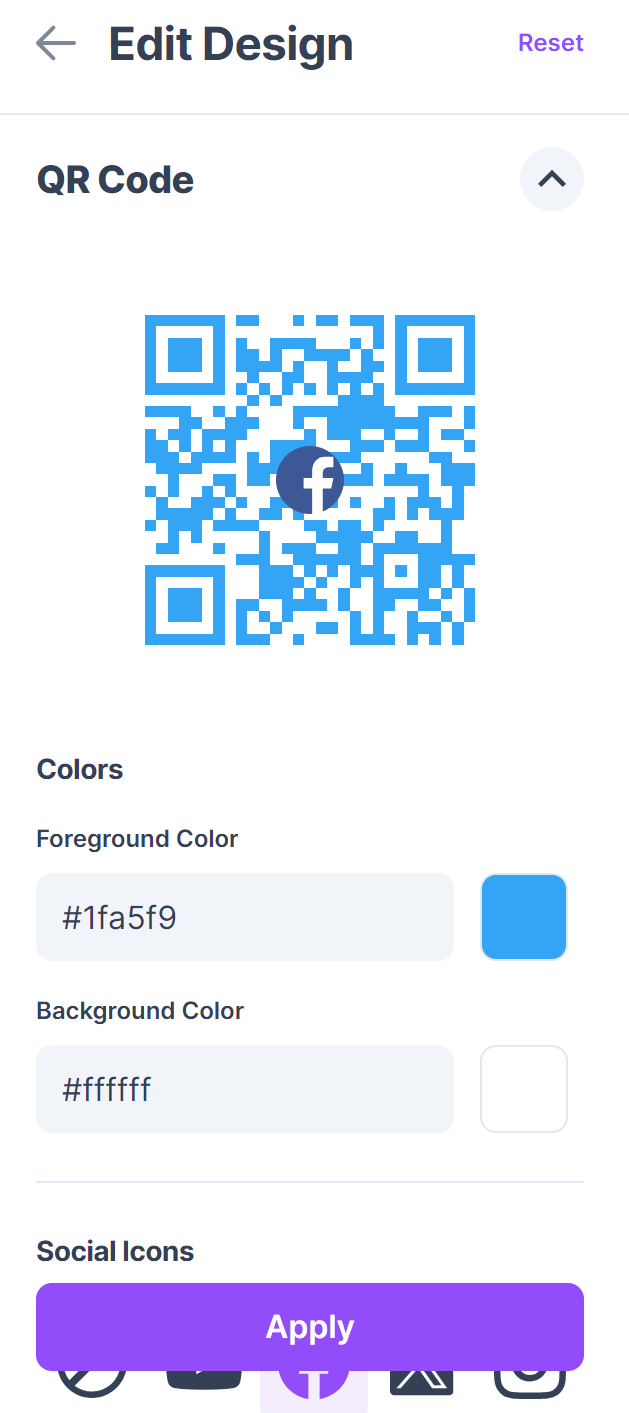
Step 4: Test Your QR Code
- Test Your QR Code Open up the camera application on your phone or mobile device.
- Hover over the code and tap the link when it shows up.
- Make sure the code redirects to the correct page. Try with multiple devices if you are able to.

Innovative Uses for Facebook QR Codes in Your Business
- Print Marketing: Including QR codes on business cards, flyers, brochures, posters, and product packaging. In-Store
- Promotions: Placing QR codes in retail locations for customers to follow your page or access promotions.
- Events and Networking: Using QR codes for event promotions, attendee engagement, and feedback collection.
- Advertising: Integrating QR codes into print and digital advertisements to drive traffic to your Facebook page.
- Customer Service: Using QR codes on receipts, invoices, and customer service desks to direct customers to your support page.
Maximizing the Impact of Your Facebook QR Codes
- Visibility and Placement: Ensuring QR codes are easy to find and scan in high-traffic areas.
- Clear Instructions: Providing clear instructions for users on how to scan the QR code.
- Regular Updates: Keeping your Facebook page active and engaging to retain new followers.
- Track and Analyze: Using tools to track QR code scans and analyze engagement metrics.
Success Stories: Facebook QR Codes in Action
Case Study 1: https://www.geekwire.com/2021/facebook-uses-seattle-storefront-loaded-qr-codes-drive-offline-shoppers-online-businesses/
- This is just one of the many instances where Facebook QR codes have helped small businesses reach a wider audience. In October of 2021, Meta set up a storefront in Seattle that displayed dozens of QR codes for small and local businesses that curious customers could scan and view. While the storefront sold no actual products, the promotion offered by the storefront helped all these businesses reach clients and customers that may have not visited their stores had they not seen and scan the QR codes.
Avoid These Common Mistakes with Facebook QR Codes
- Low Quality Codes: Using low-resolution images that are hard to scan.
- Inadequate Testing: Failing to test QR codes on different devices before deployment.
- Poor Placement: Hiding QR codes in areas where they are unlikely to be noticed.
- Lack of Promotion: Not promoting the QR code enough across different channels.
Frequently Asked Questions About Facebook QR Codes
- How do I scan a QR code?
Open the camera on your phone or other device, hover over the code, and tap the link when it comes up. - Can I track the scans on my Facebook QR code?
You can track scans of your Facebook QR code through the My Codes section of qrcodeveloper. - Can I change the design of my Facebook QR code?
Designs can be changed and altered through the qrcodeveloper customization tools. - Are there any costs associated with using Facebook QR codes?
There is no cost to using a Facebook QR code.
Conclusion
As you can see by now, QR codes along with Facebook pages can really help to elevate your business, get the word out about your product or service, and seem more legitimate to clients and customers. Creating a Facebook QR code with QRCodeveloper is as simple as copying and pasting the page link. In fact, more effort will probably be used to edit the design of the code than to actually make the code.