Gifts of QR: How QR codes can be used for gift reg...
If you’ve ever been part of planning a wedding, then you know exactly how stressful it can...
Your source of information and inspiration where we explore all things QR codes and the innovative technologies that power them.

If you’ve ever been part of planning a wedding, then you know exactly how stressful it can...

Why won’t anyone Scan my QR Code? This is a thought that haunts many. There are many artic...
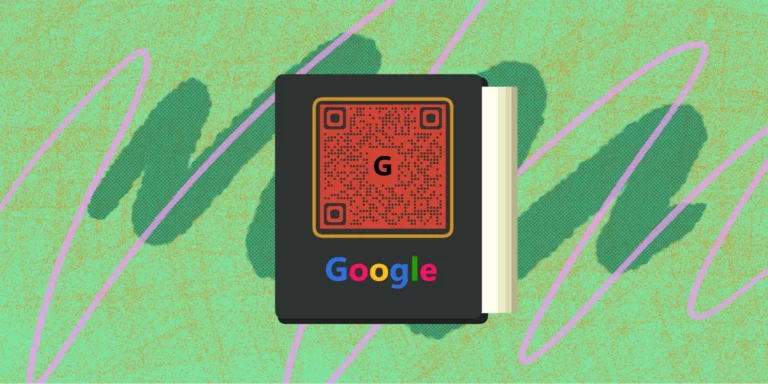
Picture this: you have an important Google Doc that you want your entire workplace to have...

I think we all want to do our part in reducing the amount of pollution done to our planet....
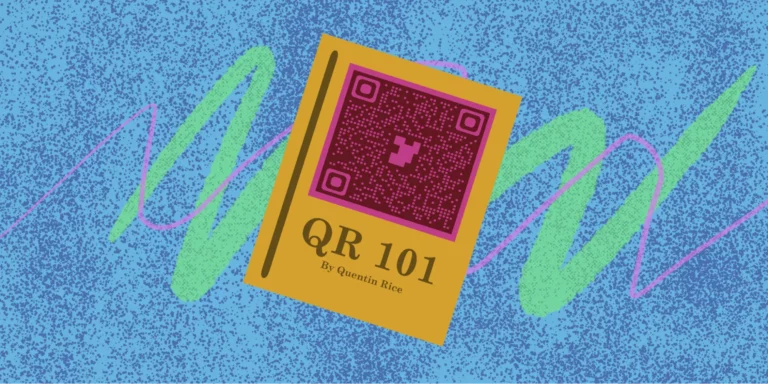
A QR, or Quick Response, code is a square image made up of other small squares that can be...
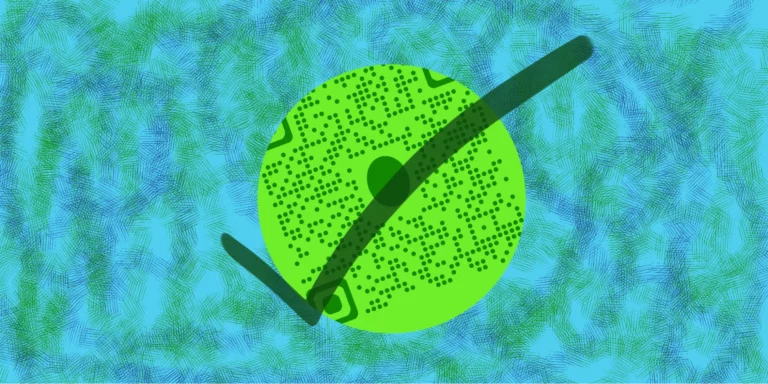
Businesses and companies know that QR codes are one of the many gateways to collecting cus...

QR codes have become a staple of modern life in recent years. However, with growing popula...
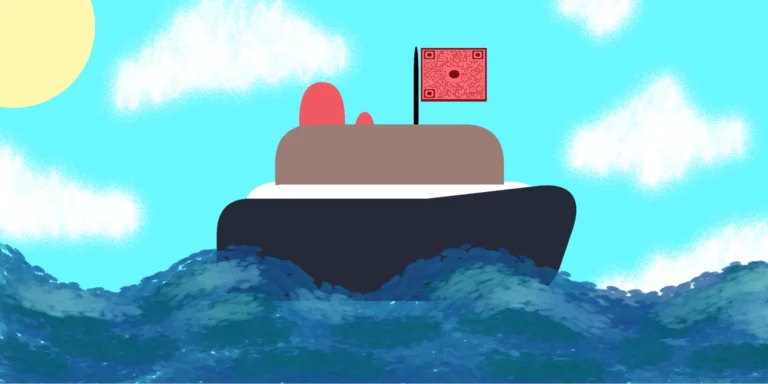
QR codes can enhance the travel experience by simplifying various operations. While naviga...

Audience feedback is very important in any field that involves an audience. You want to ma...
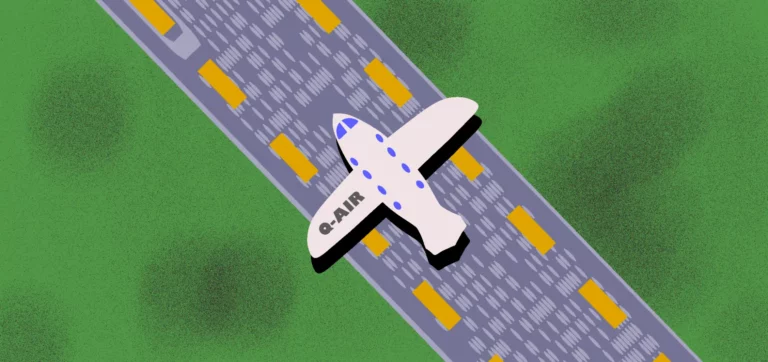
So you have a good advertisement. This could be for a product, service, community engageme...
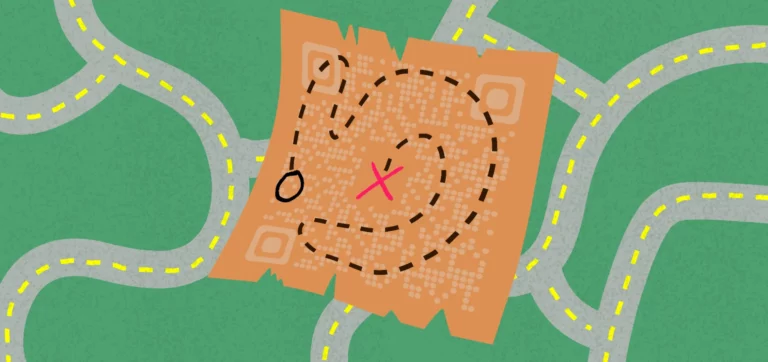
Let’s say you’re planning a big meetup at a theme park, and your attendees are from all ov...

We all know QR codes by now, right? I mean, it is the main topic of this page. They’re tho...

Today, there are so many different social media platforms, and if you’re a business...

So you want an easy way for clients and collaborators to get in contact with you. What do...

If you’re a person who works in the world of business, then you’re likely familiar with sh...
Have you ever held a package or other piece of mail and noticed an odd little square somew...
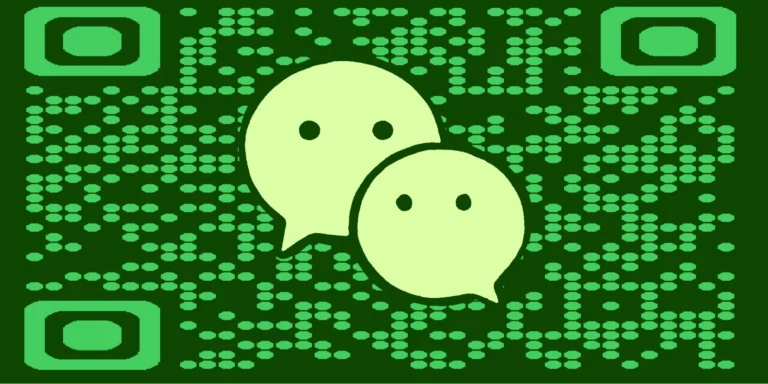
If you’re in North America, Europe, or Australia, then it’s likely that you are familiar w...

In many cases, local theaters are pillars of the communities they reside in. Theaters prov...

Have you ever turned over the packaging of a food product you were eating and saw a strang...

The glow of the screens, the hum from the cabinets, the bright rays cast by neon signs tha...
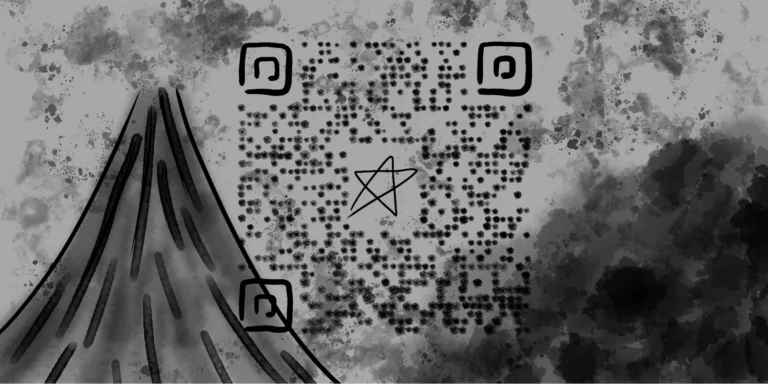
QR codes seem everywhere right now. From products in a grocery store to just about every b...
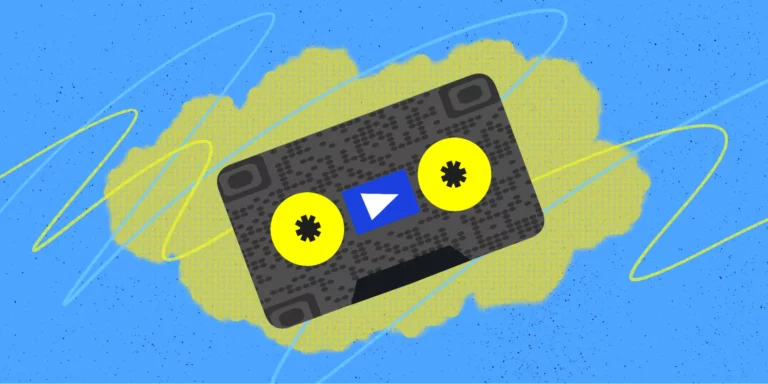
There’s a good chance you’ve scanned a QR code recently. Maybe to read a menu, open a form...
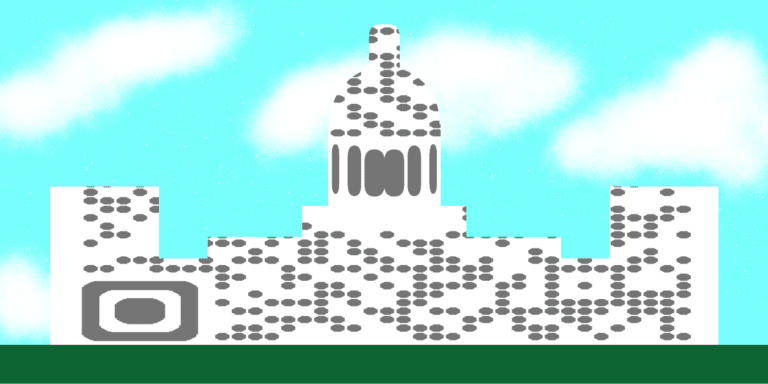
Government relations and processes are always complicated. Whether it’s for the biggest st...
If you’re confused and trying to figure out whether to use QR codes or Bluetooth beacons f...

We all have our favorite toys. Whether it be a model train or a stuffed unicorn, He-Man or...
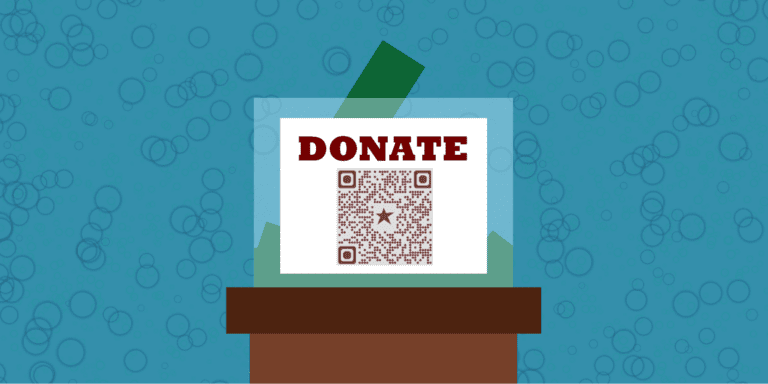
Introduction Let’s say that you run a charity or some kind of organization that relies on...

Most of us are familiar with libraries, they’re those buildings full of resources li...

Introduction Did you know that you can paint a QR code and it will still be functional? Di...

In this era of electronic convenience, no consumers and companies have ever sought more co...

Amazon, in many cases, is the online marketplace and can essentially be viewed as the digi...
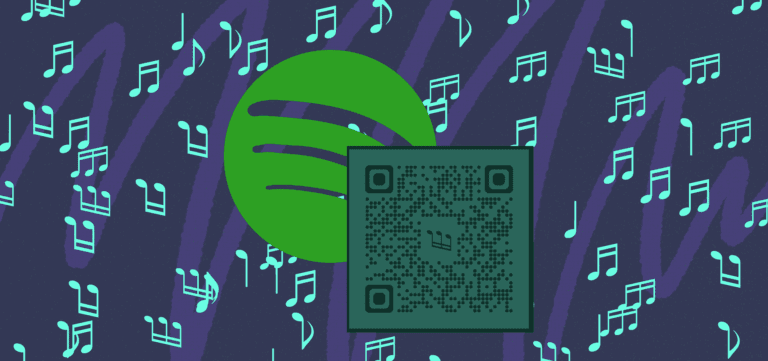
There are many different ways you can share Spotify content, and one of the most user frie...
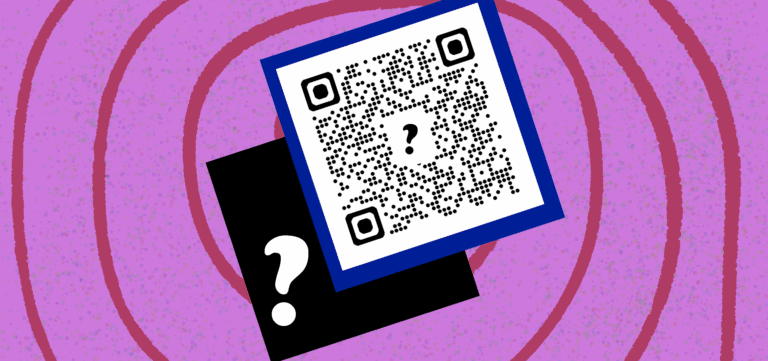
So you’ve successfully made your own QR code! Now the question is, where do you put it? Wh...

QR codes are extremely handy when you want to distribute images. While QR codes are most o...

YouTube is one of the most widely used and popular video streaming platforms today. With o...
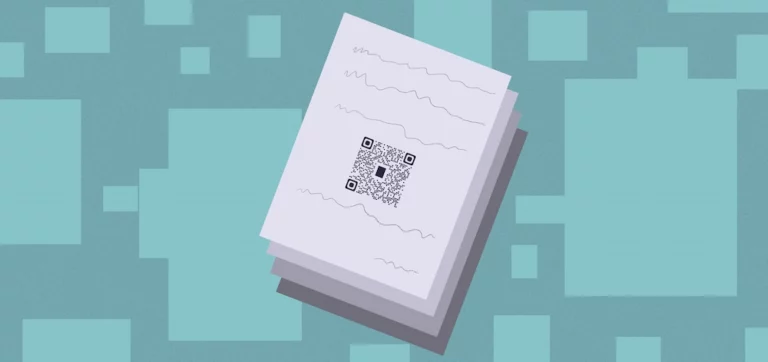
Important business documents often get buried in email overflow. Approximately 60.8% of em...
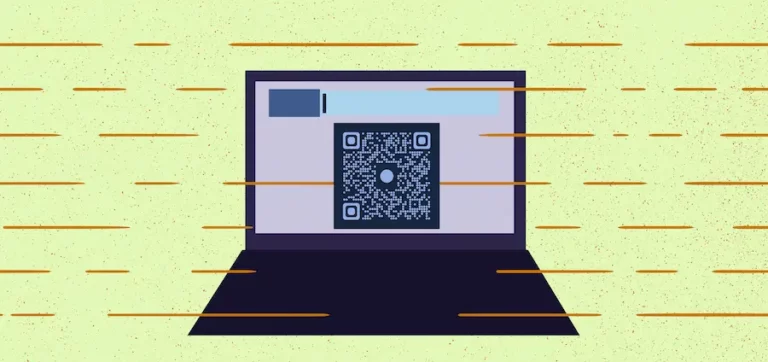
If you’ve seen a QR code out in the wild, whether it be on an advertisement, poster, busin...

QR codes can make connecting to WiFi networks quick and easy. Instead of typing in complex...

While most QR codes are perfectly safe to scan with any device, as with anything digital,...
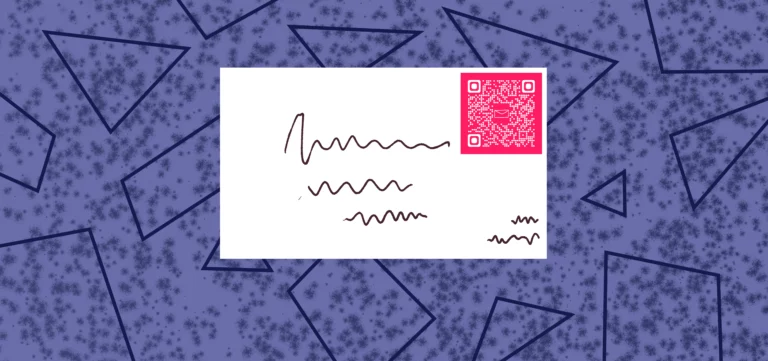
Generate a QR code that sends a pre-written email so your customers can quickly get in tou...

Generate an Vcard QR code in seconds with our easy to use Vcard to QR code tool. QR codes...

Generate an PayPal QR code in seconds with our easy to use PayPal to QR code tool. QR code...

Generate an Phone number QR code in seconds with our easy to use Phone number to QR code t...

Generate an SMS QR code in seconds with our easy to use SMS to QR code tool. QR codes let...

Generate an Play Store or App Store QR code in seconds with our easy to use Play Store or...

Generate a Telegram QR code in seconds with our easy to use Telegram to QR code tool. QR c...

Generate an X QR code in seconds with our easy to use X to QR code tool. QR codes let you...

Generate an TikTok QR code in seconds with our easy to use TikTok to QR code tool. QR code...
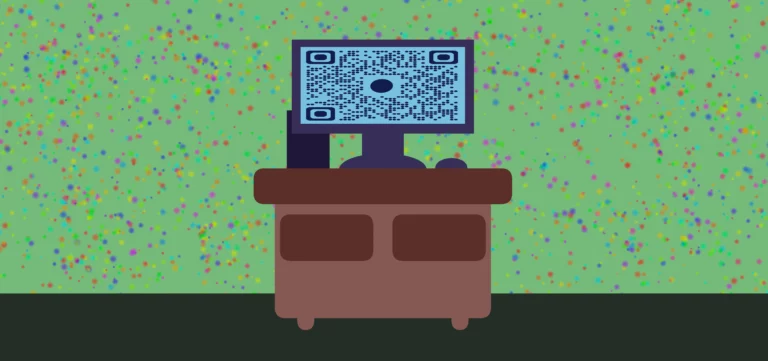
Generate an Office 365 QR code in seconds with our easy to use Office 365 to QR code tool....
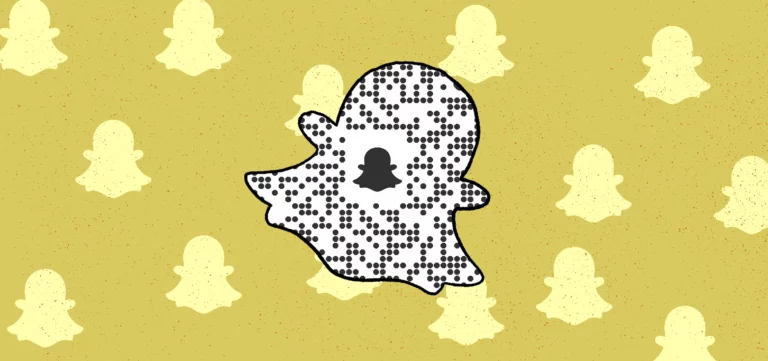
Generate an Snapchat QR code in seconds with our easy to use Snapchat to QR code tool. QR...

Generate an Google Doc QR code in seconds with our easy to use Google Doc to QR code tool....
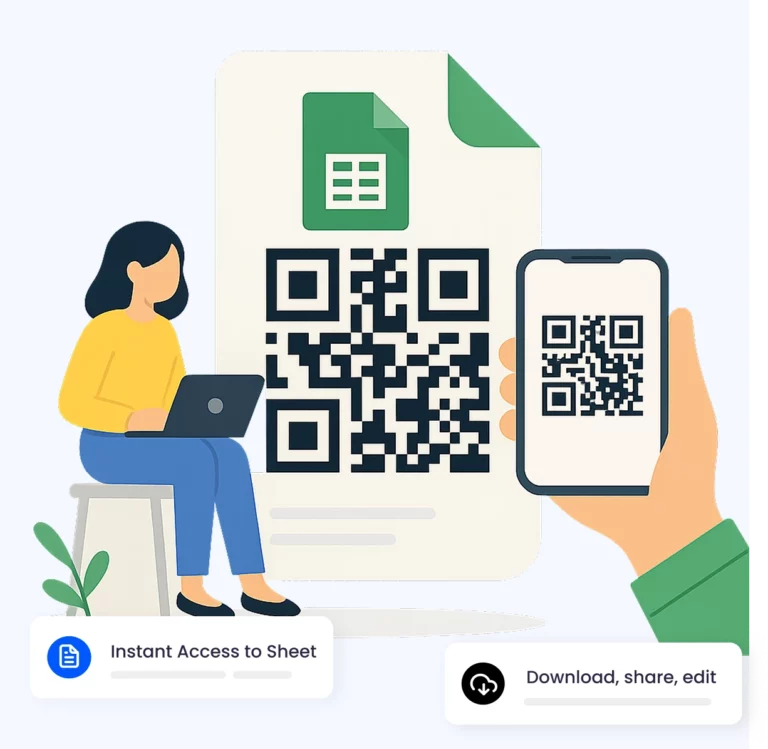
Generate an Google Sheet QR code in seconds with our easy to use Google Sheet to QR code t...

Generate an LinkedIn QR code in seconds with our easy to use LinkedIn to QR code tool.

Generate an Etsy QR code in seconds with our easy to use Etsy to QR code tool. QR codes le...

Generate an Reddit QR code in seconds with our easy to use Reddit to QR code tool. QR code...
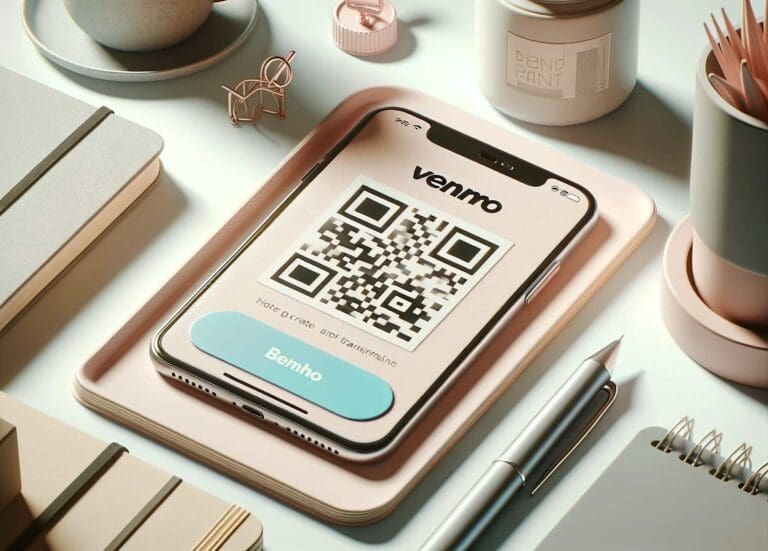
Generate an Venmo QR code in seconds with our easy to use Venmo to QR code tool. Sharing y...

Generate an Amazon QR code in seconds with our easy to use Amazon to QR code tool. QR code...

Let’s say that you have a lot of pictures, a whole gallery’s worth, that you want to show...

Older adults are increasingly becoming targets for scammers employing AI to carry out frau...
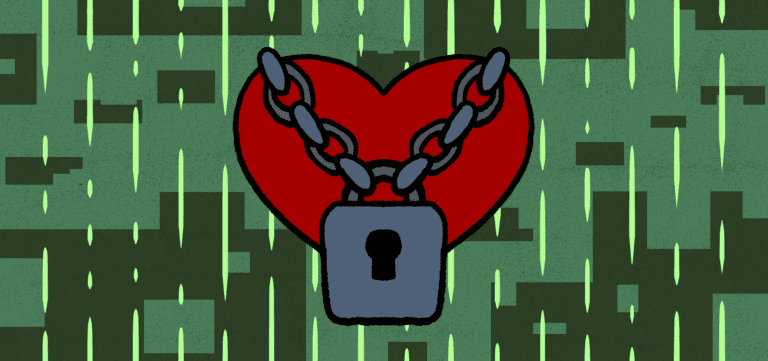
There’s all sorts of scams out there, especially in the age of online chat rooms and virtu...

We see QR codes everywhere now. From businesses to social media accounts, to personal bran...

QR codes can be found just about everywhere now. From post cards to bill boards, advertise...
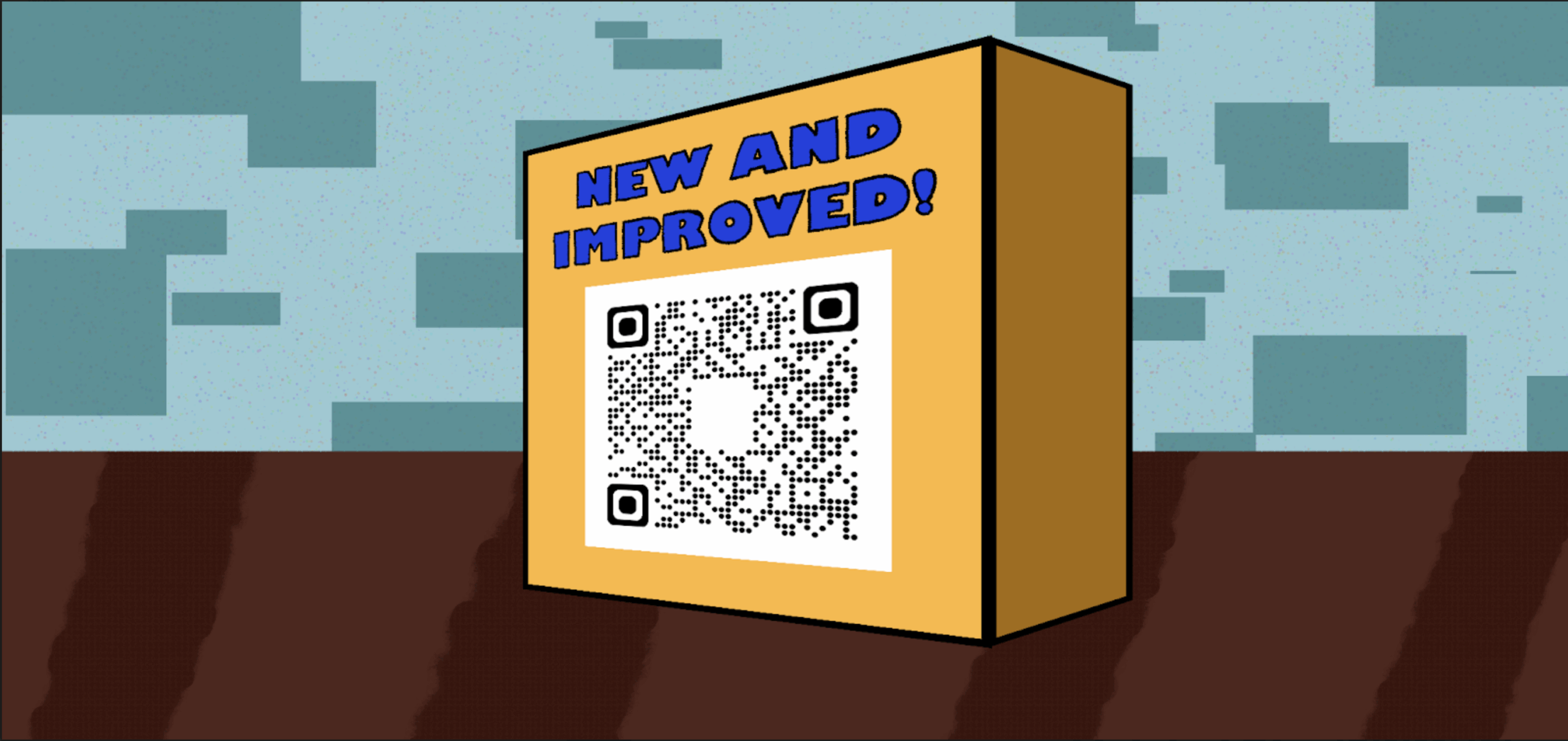
Have you ever seen a commercial for a product or service that interested you, but it ended...

Japan is the birthplace of many great things, including several tech companies, like Hyund...

All the time, all over the world, nefarious individuals are finding new ways to use techno...

Fraud in the United States reached unprecedented levels in 2024. Consumers reported a tota...

Businesses and consumers increasingly rely on efficient methods for data exchange, contact...

Barcodes have powered retail and logistics for decades. But QR codes are everywhere now, f...

QR codes are everywhere, from restaurant menus and mobile payments to event tickets and bu...

So you’ve decided to add a QR code to your product or service, but you want to make sure t...

Most QR codes we see day to day are fairly small. Many are about the size of a postage sta...

Quishing is short for QR code phishing. It’s a growing cybersecurity threat where ha...

When conducting research on creating QR codes, you may have seen the terms static and dyna...

Creating a memorial for a loved one who has passed away is never easy. All sorts of questi...

Conventions have come a long way in recent decades, going from small exhibitions usually p...

QR codes are easy to generate and have multiple uses, making them perfectly suited to bein...

You may have encountered a poster or flier with a QR code and decided to simply snap a pic...

With almost 3 billion active users, WhatsApp is the go to platform for online texting, and...
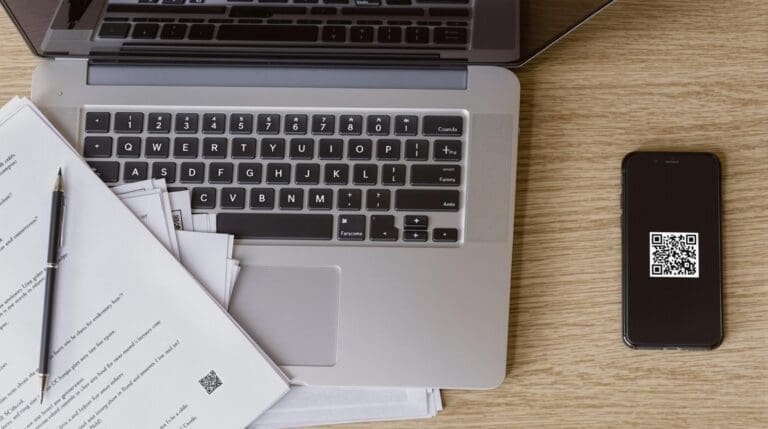
One of the ways you can use QR codes is as an easy access point to your professional resum...

You may have been seeing QR codes pop up in use all over the place. They’re those little s...

QR code business cards are easy to generate, convenient to use, and can hold far more than...
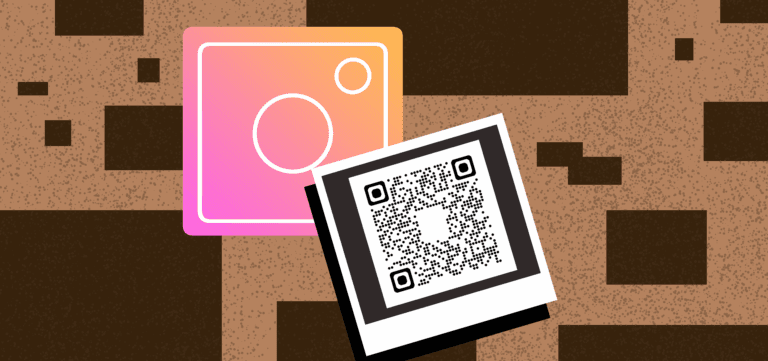
QR codes began as a simple information-tracking tool and have evolved into a robust method...

Facebook has been one of the dominant online platforms since its inception in 2004. It has...

Customer reviews are essential for every business. However, getting reviews can be a chall...

QR code stickers make sharing information with a wide audience a much faster process. Whet...

QR code menus have gone from being a rarely-seen novelty to being available in most restau...
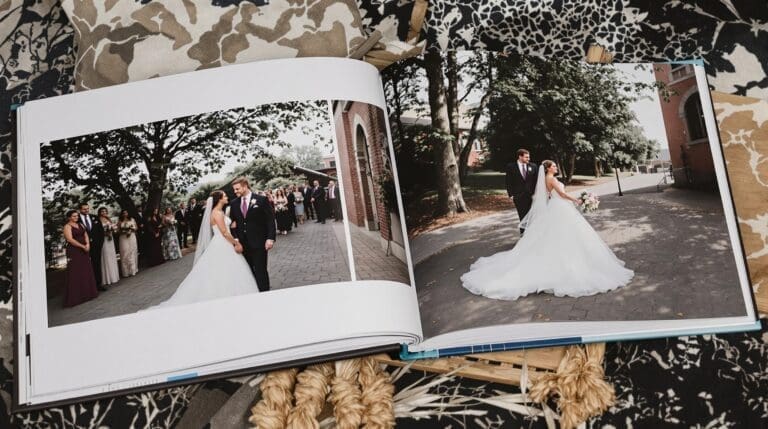
Sharing your wedding pictures should bring you joy, not stress, but all too often people f...

Invitations are essential to any wedding, but distributing them can be a hassle. Is there...
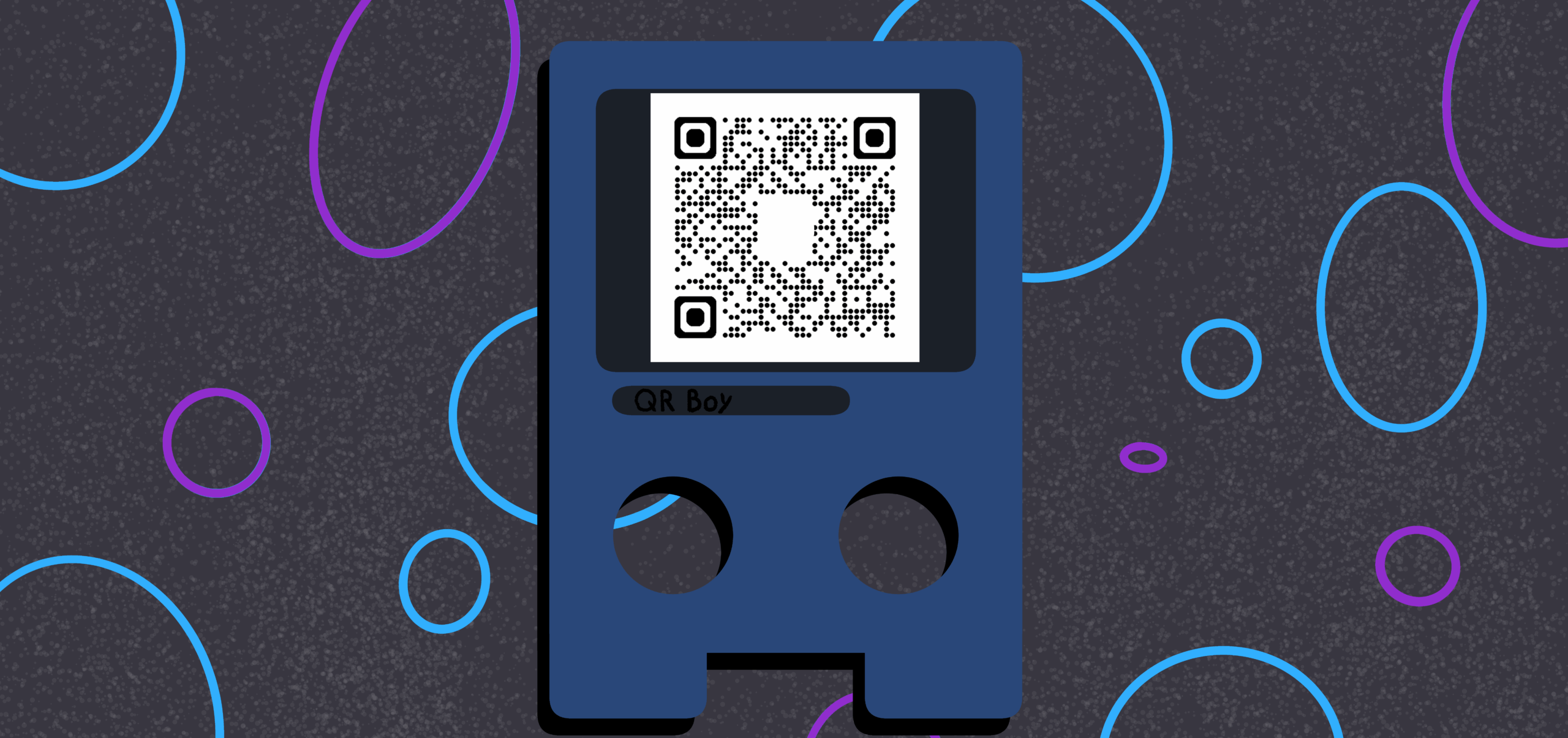
Discord is a unique social media platform in that it specializes in connecting communities...

QR codes are versatile, easy to use, and make processes that were once tedious and difficu...

QR codes are a powerful way to simplify guest check in processes for hotels, Airbnb rental...

It would be difficult to go about your daily life without seeing a single flier promoting...

If you’re setting up a gallery or art exhibition, you can use QR codes in all sorts...

QR codes, when integrated with marketing strategies, can do wonders for driving engagement...
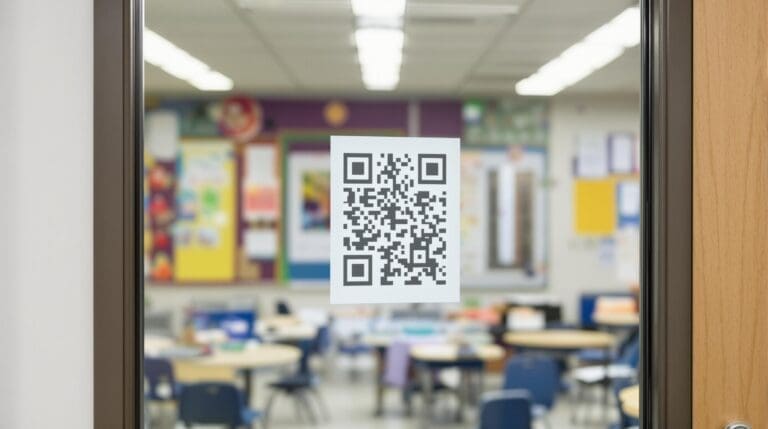
Teaching is one of our most respected, yet most difficult, occupations in the modern day....

QR codes interact with information, make payments, and access services seamlessly, making...
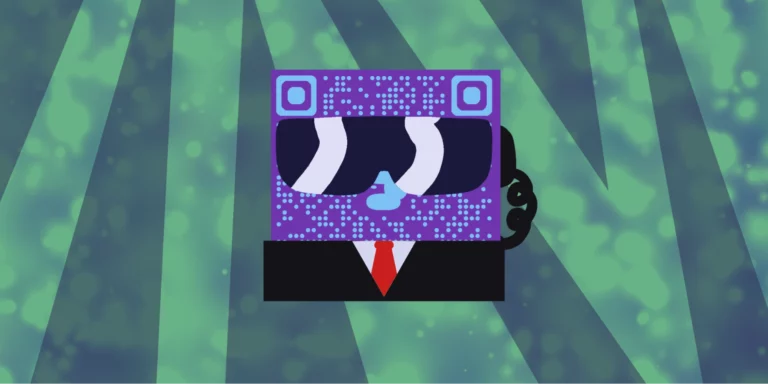
QR code scams are more common now than one might think. In 2023, 26% of all malicious link...
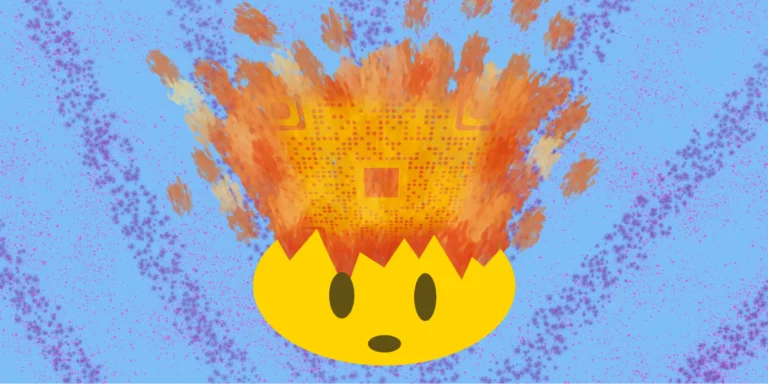
QR codes are a good choice when it comes to convenience. They have made so many activities...

A QR, or Quick Response, code is a square image made up of other small squares that can be...
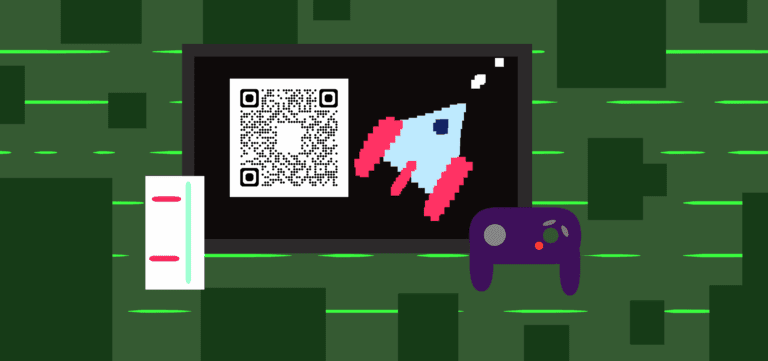
By now, you probably know about how versatile and useful QR codes can be for distributing...