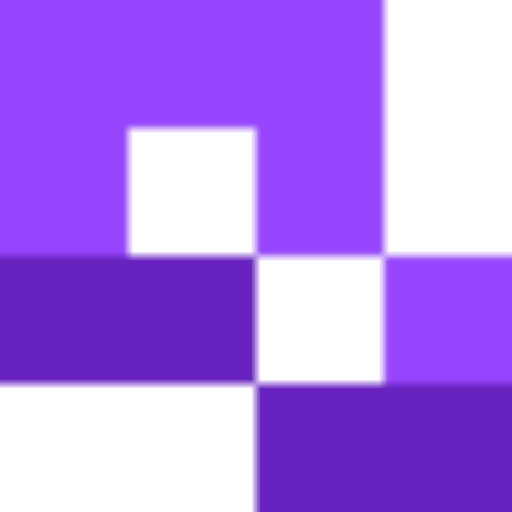QR codes are a powerful way to simplify guest check in processes for hotels, Airbnb rentals, and in-person events. By scanning a code on their phone, guests can access a check-in page instantly without the need for apps, paperwork, or any waiting. Using a QR code for digital check in speeds up the arrival process, reduces staff workload, and gives a professional experience right from the off. By creating a QR code for the check in, you can streamline the entire check in process for everyone involved, and make your business look great.
How to use QR codes for digital guest check in
While QR codes can be used to distribute all sorts of content and information, the most common use for them is to be used to access url addresses, which is also the best way to set them up for a check in process. Once you set up a dedicated web page for check in, then you can make a code that links to the address. This code can then be scanned by guests to access the page.
Additional guest experience uses for QR codes
For organizers of events and operators of hotels/Air BNBs, QR codes can also be used in the following ways:
- WiFi login
- Additional information about the event/hotel/AirBNB
- Local restaurants and businesses
- Request form for additional help
- Link to official website
- Access to various streaming services
Step by step - how to create a QR code for guest check in
Step 1: Copy the web address for the check in page.
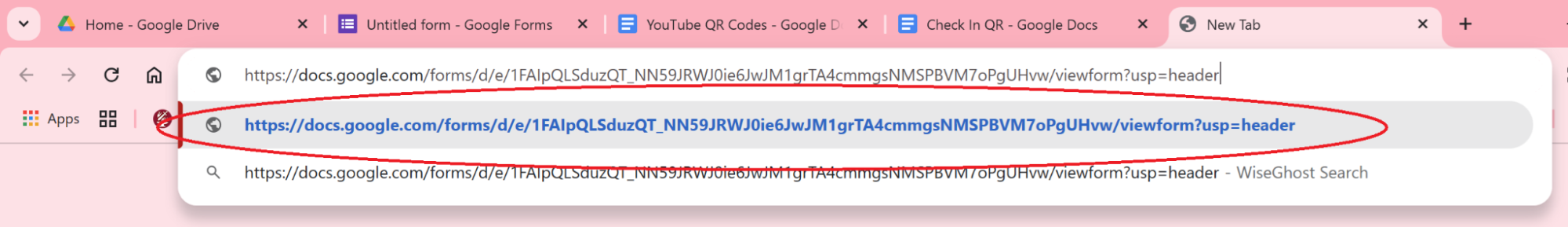
Step 2: On QRCodeveloper, select the Create Code option.

Step 3: Select the Website option from the code type menu.
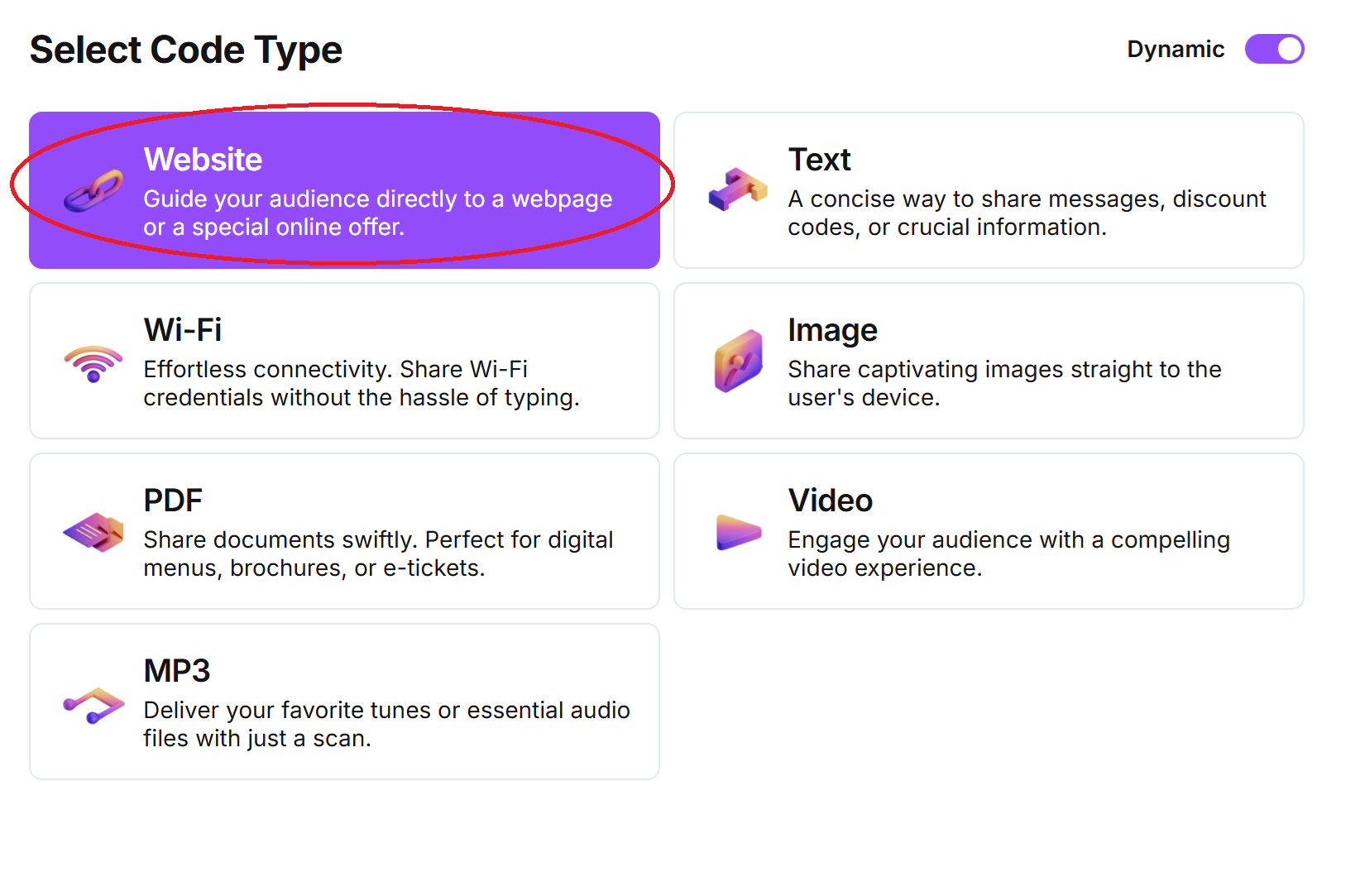
Step 4: Paste the URL into the bar.
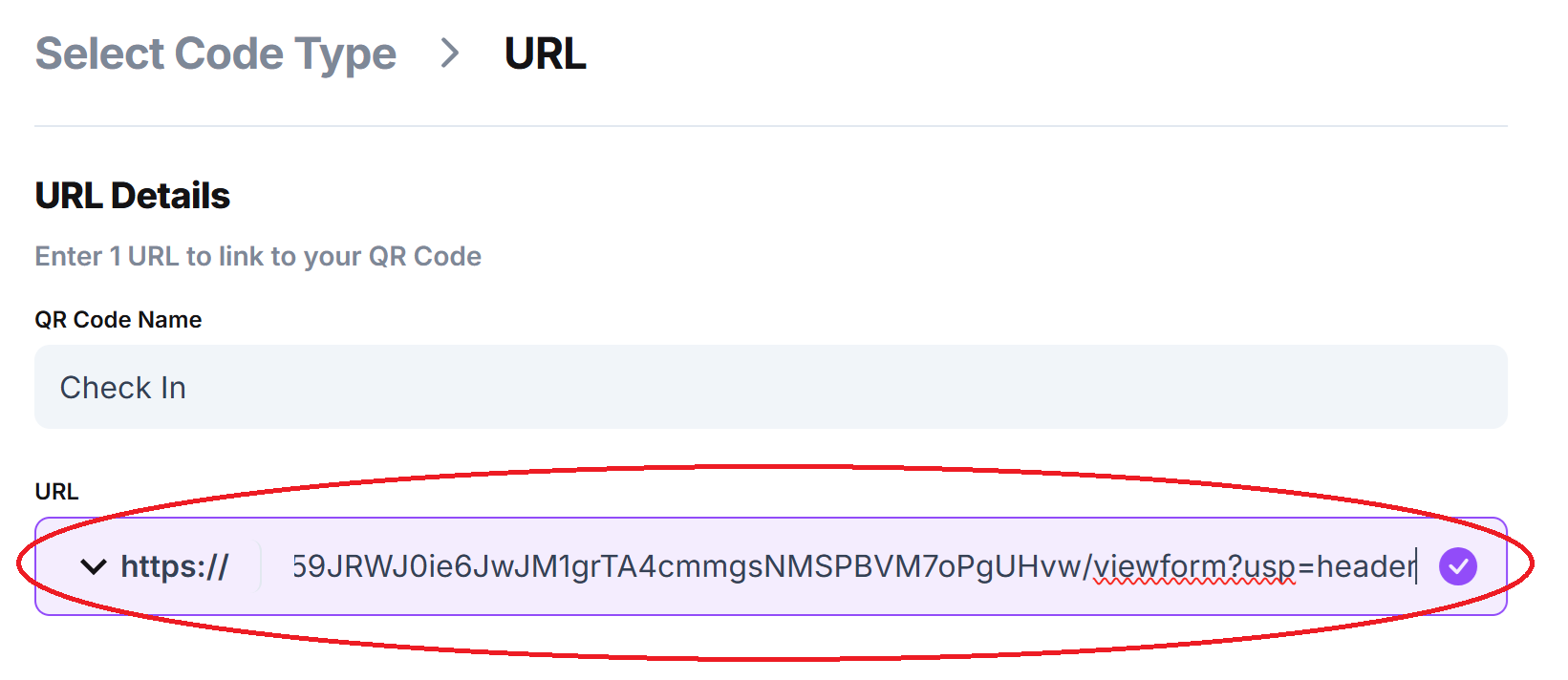
Step 5: Click the pencil icon in the Preview bar to further customize your code. Click Apply when you are done.

Where to place QR codes for maximum visibility
When deciding on where to place your codes, you should try and find a place where your guests are almost guaranteed to see them. For AirBNBs, a good place would be near the door knob or on the lockbox where they get their key. For hotels, you can place them in the lobby, on the front desk, or even beside the room door to further streamline the process. For events, it would be best to place your codes in the lobby or waiting area, preferably on a large sign or poster that everyone can see.
Benefits of QR code check in
QR code check in systems offer a modern, efficient solution for managing guest arrivals at hotels, vacation rentals, and in person events. Below are the key benefits that make QR codes an increasingly popular choice for streamlining the check-in process
Contactless and hygienic
QR codes enable fully contactless check in, eliminating the need for shared pens, paper forms, or physical touchpoints. This not only improves hygiene, but also enhances guest comfort and safety.
Saves staff time
By automating the check in process, staff no longer need to manually verify IDs, search through booking records, or answer basic questions. QR code check ins free up time for more personalized guest service and reduces lines or bottlenecks during busy periods.
Easy for guests with smartphones
Almost every smartphone today can scan QR codes using the built in camera, making the check in process fast and accessible. Guests don’t need to download a new app or create an account, they just scan and check in.
Valuable data collection
With a dynamic QR code system, you can capture important guest data at check in, such as:
- Time of arrival
- Type of device used
- Location of the scan (city, country)
- Browser and operating system
This data helps you understand guest behavior, optimize operations, and improve marketing or logistics planning.
Integrates with booking systems
Depending on your management software, many QR codes can connect directly to your booking systems and CRM tools. This ensures that guest data is synced automatically, reducing errors and improving the overall flow of check in and check out.
Best practices for using QR codes in guest check in
To ensure a smooth and effective check in experience, follow these practical tips when setting up and distributing your QR codes:
Place codes on a flat, clean surface
Ensure QR codes are displayed on flat, undistorted surfaces to prevent scanning issues. Avoid placing them on curved or uneven areas where the code may warp.
Use high contrast for maximum readability
Always design QR codes with strong contrast, typically black on white. Avoid light colors or complex backgrounds, as they can interfere with scanning.
Let users know what to expect
Provide a short description next to the code (e.g., “Scan to check in” or “Scan to complete your guest form”). This builds trust and clarifies the purpose of the code.
Know your audience
Not all guests are tech savvy. Design your check-in process with accessibility in mind and provide clear instructions if necessary.
Track usage with analytics
Use a dynamic QR code platform that allows you to monitor scan data such as time, location, and device type. This helps you optimize code placement and identify potential issues.
Test across multiple devices
Before going live, test your QR code on various smartphones, browsers, and operating systems to ensure compatibility and fast loading.
Always offer a backup check-in method
Don’t rely solely on QR codes. Provide alternative check in options (e.g., manual desk check in or kiosk) for guests without smartphones or those experiencing technical difficulties.
Provide contact information in case of issues
Display a phone number or support contact near the QR code so guests can get help quickly if something goes wrong.
Include the full URL as a backup
If the QR code becomes damaged or unreadable, having the plain text URL visible ensures guests can still access the check in page manually.
Track QR code scans and optimize check-in performance
With the tools available on QR Codeveloper, as well as other code generators, you can monitor the usage of any code you create. This can include how many times a code has been scanned, where it has been scanned, on what device, using what browser, and more. With these tools you can figure out which codes are reaching the most people and where to focus any advertising efforts.
With QR Codeveloper you can monitor:
- Number of scans.
- Number of scans by operating system.
- Scans by browser.
- Scans by country.
- Scans by city.
- Scans by language.
- Unique scans.
Read additional information on how to monitor code usage and increase code visibility.
This information can be especially valuable for events and check in as it allows you to know which codes are the most visible and getting the most usage.
Security tips on using QR codes for check in
While QR code check in systems are convenient and efficient, they can also introduce security risks if not implemented carefully. Following these best practices will help protect your guests' data, prevent tampering, and maintain trust in your check-in process.
Use HTTPS for all links
Always ensure that your QR codes link to secure, encrypted (HTTPS) web pages. This helps protect users from data interception and reassures them that the site is legitimate. Avoid linking to non-secure (HTTP) sites, which modern browsers often flag as unsafe.
Avoid public URL shorteners
Never use public redirect services like Bit.ly, TinyURL, or similar tools for check in links. These generic redirects can be easily spoofed or replaced with malicious versions. Instead, use premium tools to maintain transparency and trust.
Don’t place QR codes where they can be easily swapped
Physical QR codes should be placed in secure, visible locations such as behind a front desk, on digital displays, or laminated on interior surfaces. Avoid placing them in public areas where anyone could place fake codes over the originals.
Regularly check your QR codes
Scan and test your live QR codes to ensure they still direct users to the correct destination. If you’re using a dynamic QR code service like QR Code Developer, take advantage of built-in analytics to monitor activity and detect any unusual behavior.
Implementing these security tips helps ensure a safe and reliable guest experience, whether you're managing a hotel, rental property, or large event.
Conclusion
By adding QR codes to the check in process for events and lodging you can make the whole experience easier and more streamlined for both you, any staff, and your guests. Making a code is as easy as copying and pasting a URL link, and more effort is required to customize the code than to actually generate it.
So try out the tools on QR Code Developer and see just how easy it is to make and monitor your own QR codes.