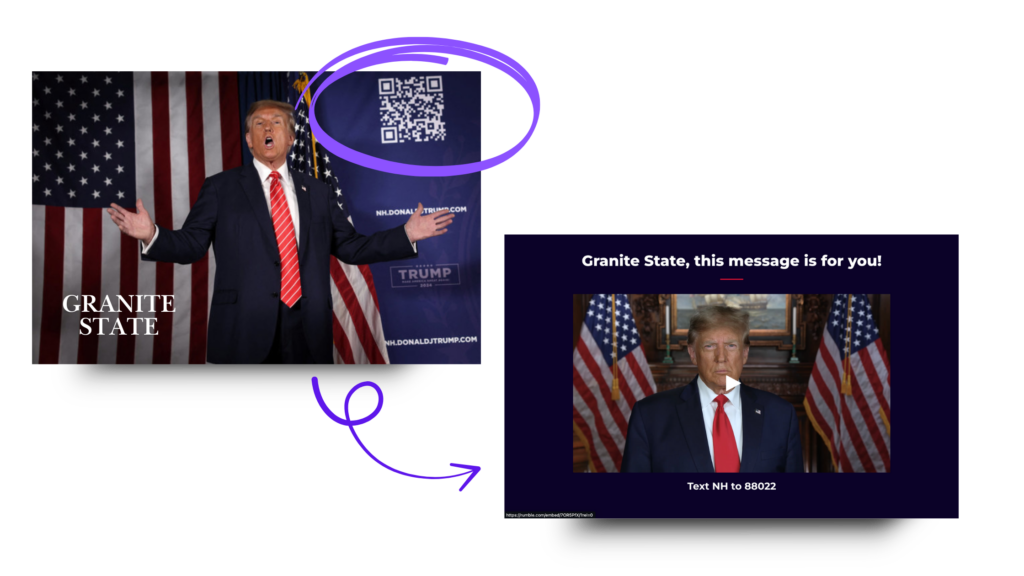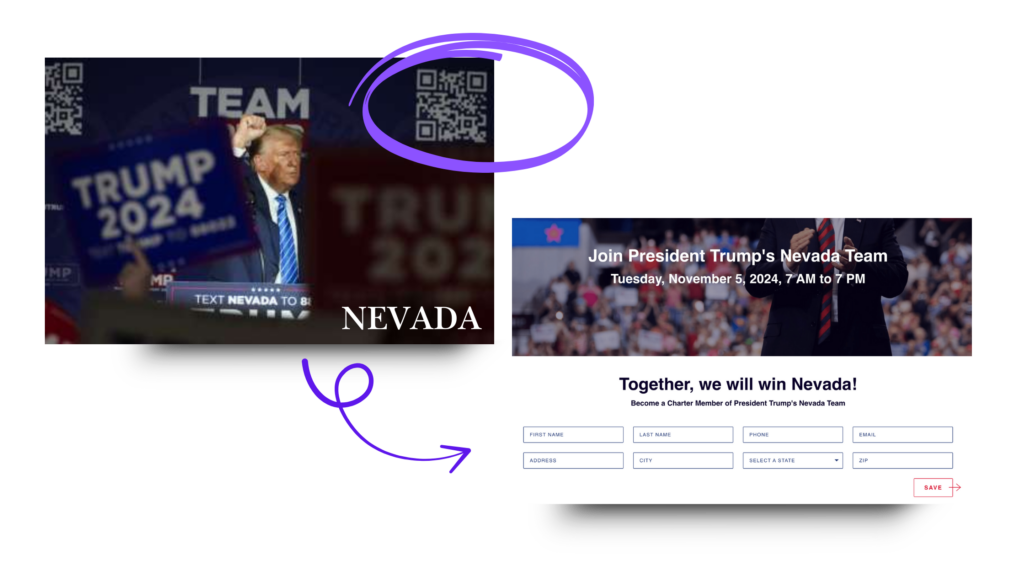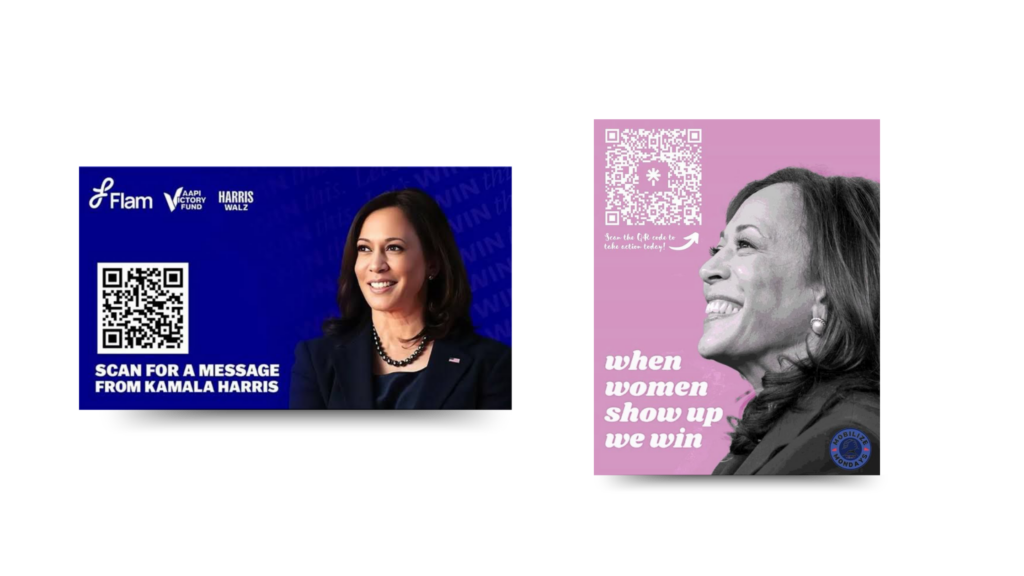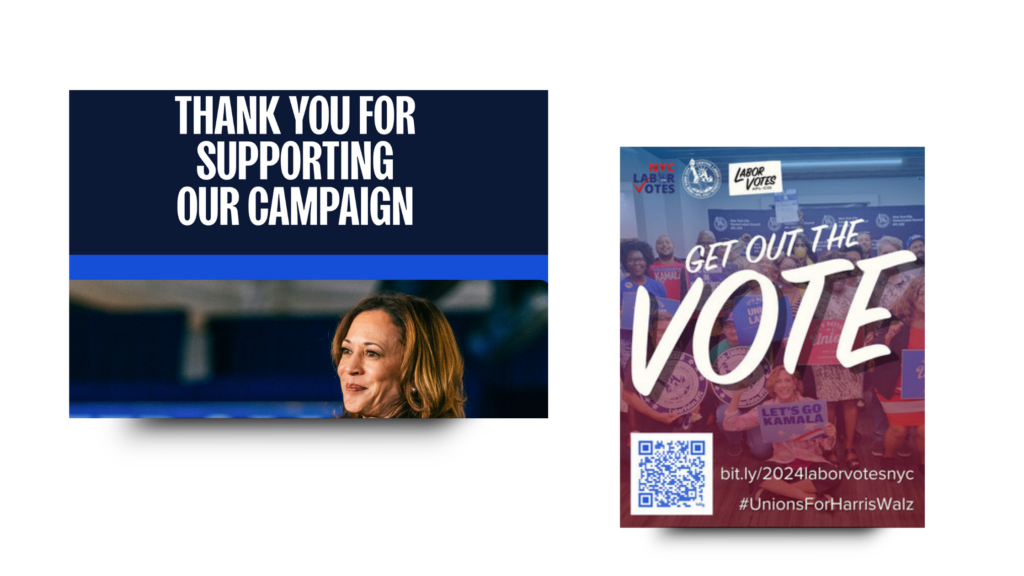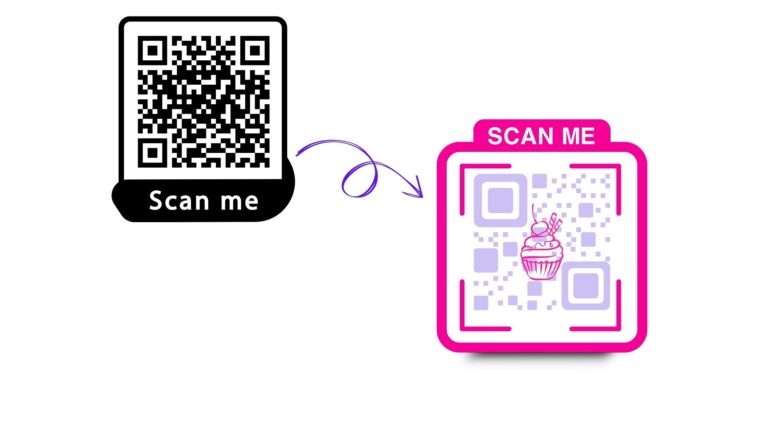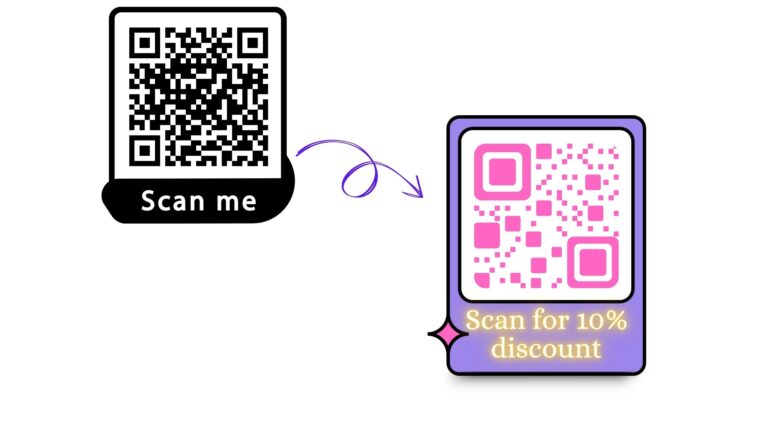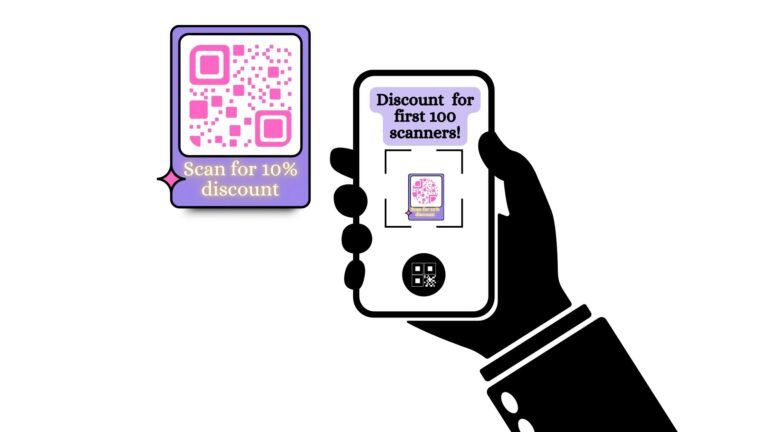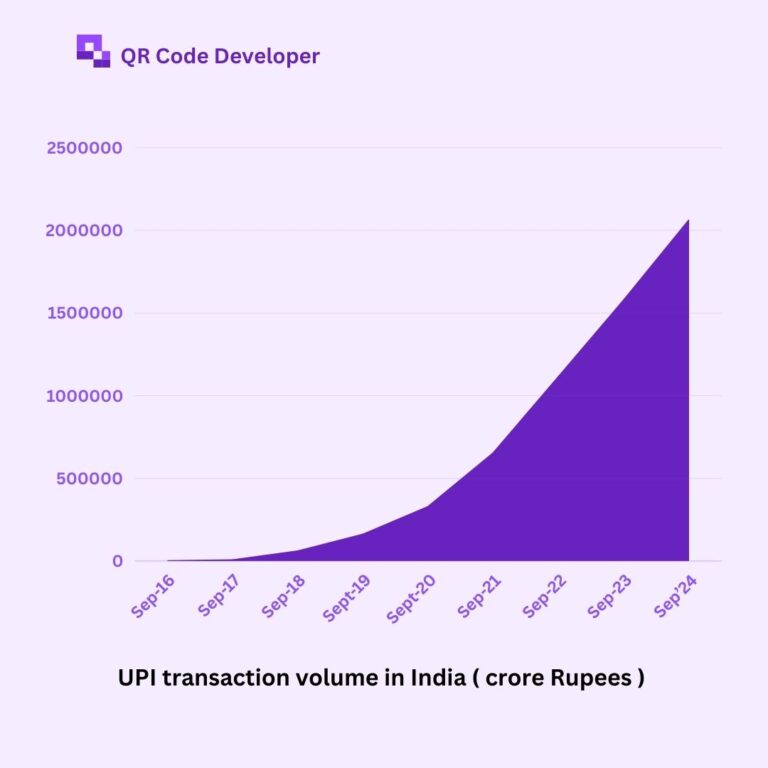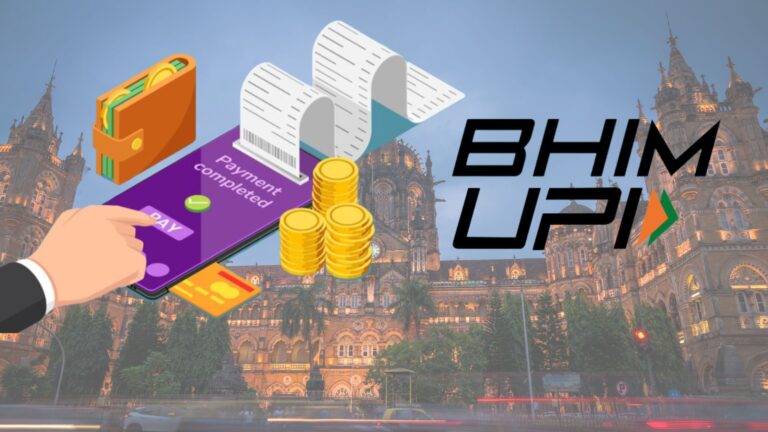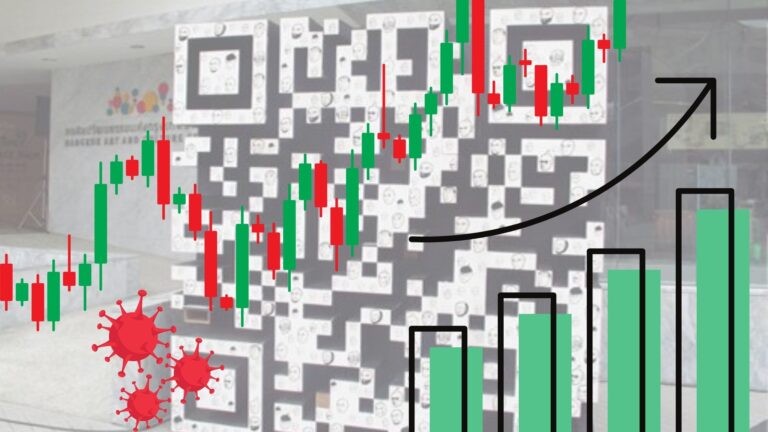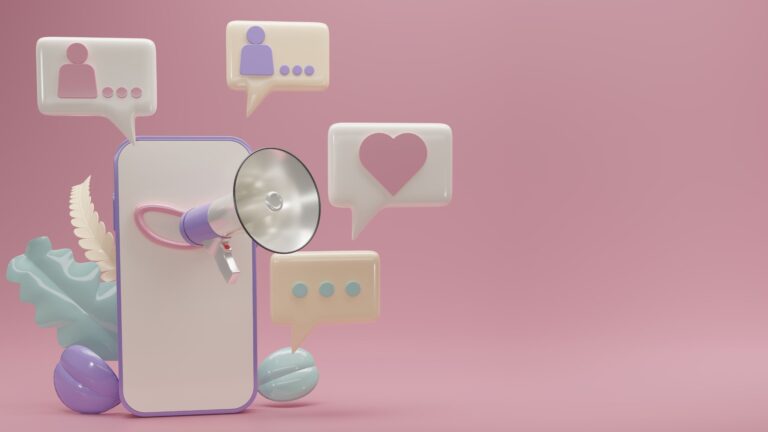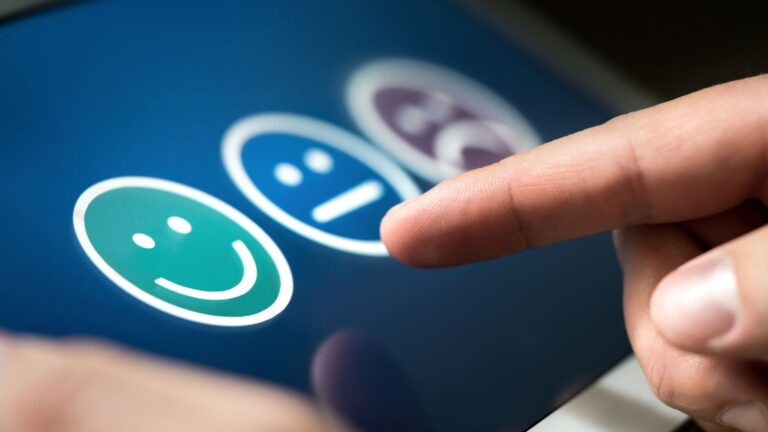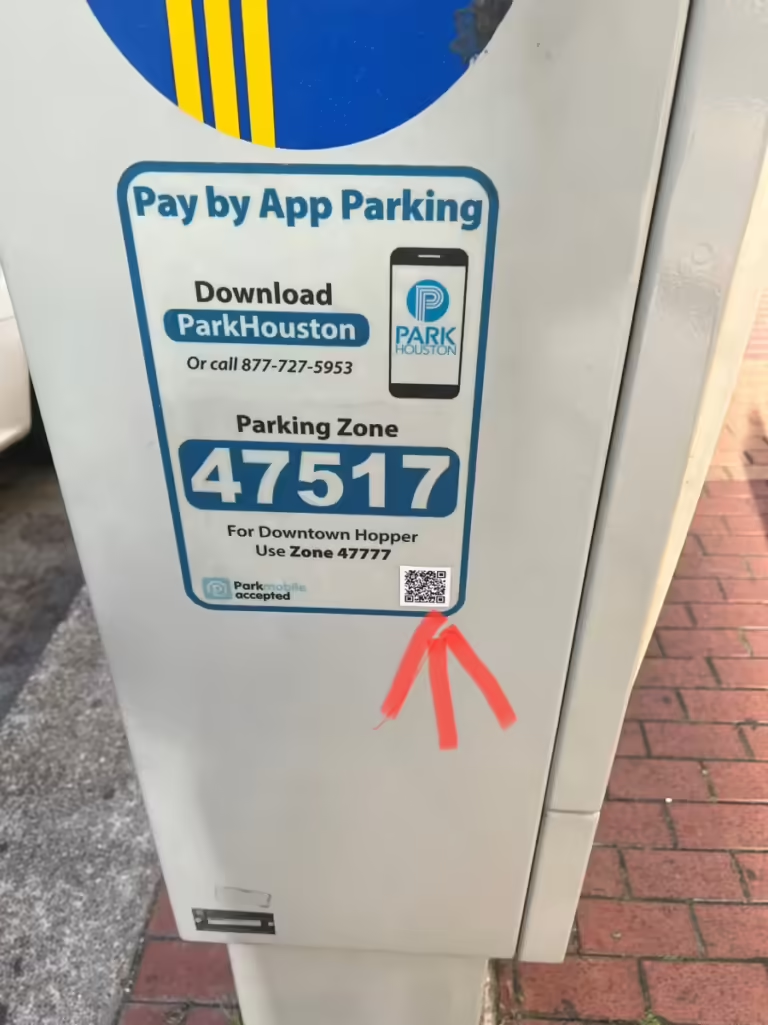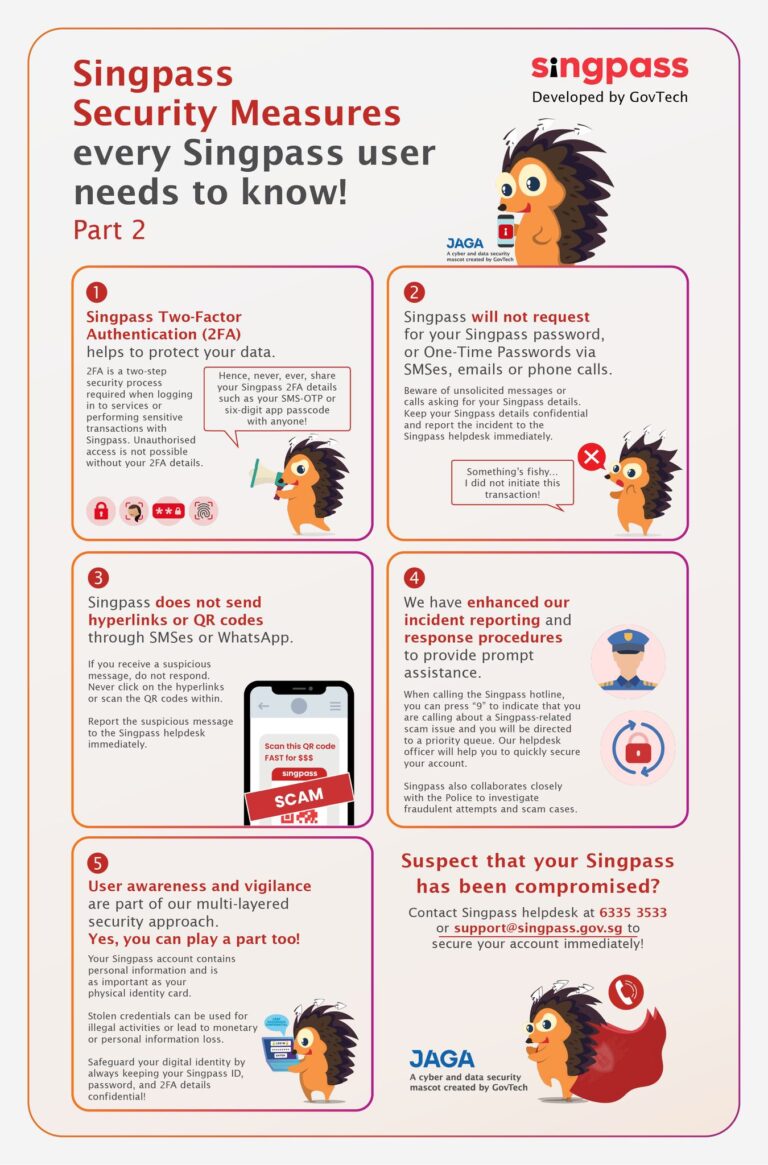Have you ever wondered when most business connections are made digitally today, why are 10 billion business cards printed annually worldwide? Because when business cards are done right, they work!
Studies found that business cards help in increasing sales by a significant margin. For every 2,000 cards handed out, sales increase by an average of 2.5%.
Tech-savvy or law enthusiast professionals today are getting the most out of this traditional networking tool by adding the excellence of QR codes and changing static cards into dynamic digital gateways.
In this guide, you’ll discover:
- How to create a QR business card that captures attention
- Professional tools that streamline the design process
- Data-driven design strategies that boost conversion rates
- Common mistakes that could be costing you opportunities
Traditional vs. QR-Enhanced Business Cards: A Practical Comparison
Given that approximately 10 billion business cards are printed annually, a striking 88% of them are discarded within a week. That is almost 8 billion of them. A business card’s work is to make an impression, and if we go by the data, the job is done in less than you think. This is an enough compelling reason why you must also consider getting Digital business cards. They save you a lot of money and are environmentally friendly.
Here’s a comparison between both for you to make an informed decision:
Essential Tools for Creating Professional QR Business Cards
Canva
The ultimate design platform for crafting your perfect QR business card. With its extensive library of professionally curated templates, Canva simplifies the design process, empowering professionals to create stunning business cards effortlessly. Canva not only allows you to design your business card by yourself but also provides a wide range of templates for multiple professions.
QR Code Developer
A powerful tool designed to generate QR codes for your website URL or other digital data with unprecedented speed and precision. In just seconds, you can create a seamless digital link that transforms your traditional business card into an interactive networking asset.
JustHeadshots AI
Solving the common professional dilemma of finding the perfect headshot. This innovative AI software generates over 40 exceptional, high-quality headshots in mere minutes, eliminating the need for expensive photoshoots and providing professionals with instant, polished imagery.
These three tools represent the ultimate solution for independently creating a standout business card.
A step-by-step guide to Crafting a QR Code Business Card
In the digital networking epoch, a QR code business card has transformed from a novelty to a quintessential professional branding instrument. This comprehensive guide will illuminate the nuanced process of creating a business card transcending mere contact information.
Step 1: Designing
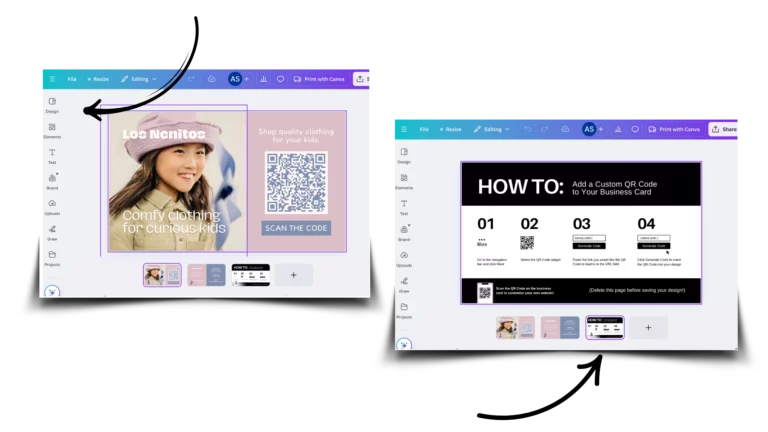
Begin your design journey with the help of Canva, the ultimate digital design platform. All you need to do is select a template that doesn’t just showcase your information but narrates your professional saga. Canva has a vast collection of extensive templates for modern business cards.
Try to pick the one that perfectly aligns with your brand. For example, if you are a makeup artist, funky colors are your friends, but if you are a lawyer, you’ll make a joke of yourself with bright pink and red-themed templates with strawberry print.
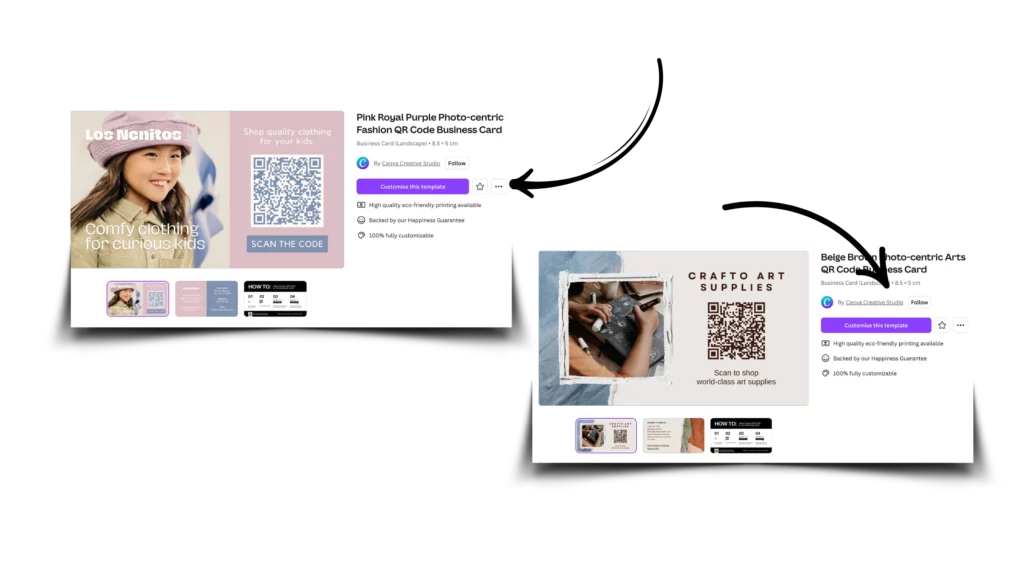
You can also customize the templates. Remember, the art lies in customization—choose colors and design elements that are not just visually arresting but authentically representative of your brand’s ethos.
Step 2: QR Code Generation
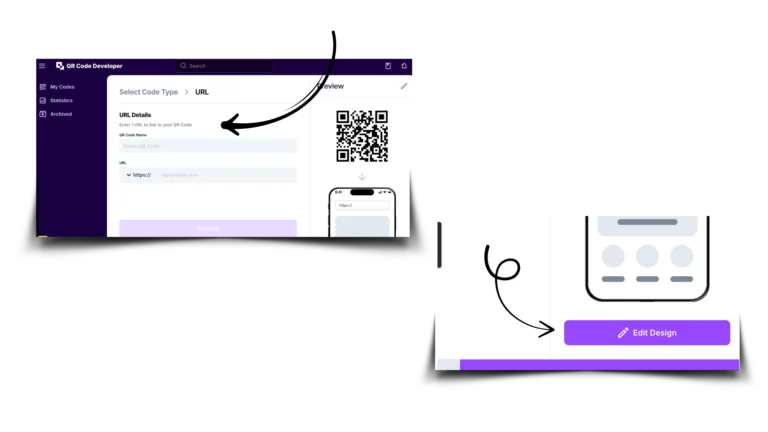
With your template as a canvas, strategically decide the information landscape you wish to share. This is an important part. Business cards are meant to share your information. With the rise of social media, it is very crucial to share not only your contact credentials but your socials as well.
Login to the QR Code Developer dashboard and click Create Code. Select “Website” QR code type and enter your URL. Next up, customize your business card’s QR code to align with your brand design. That’s all! You now have the all-important QR code for your business card.
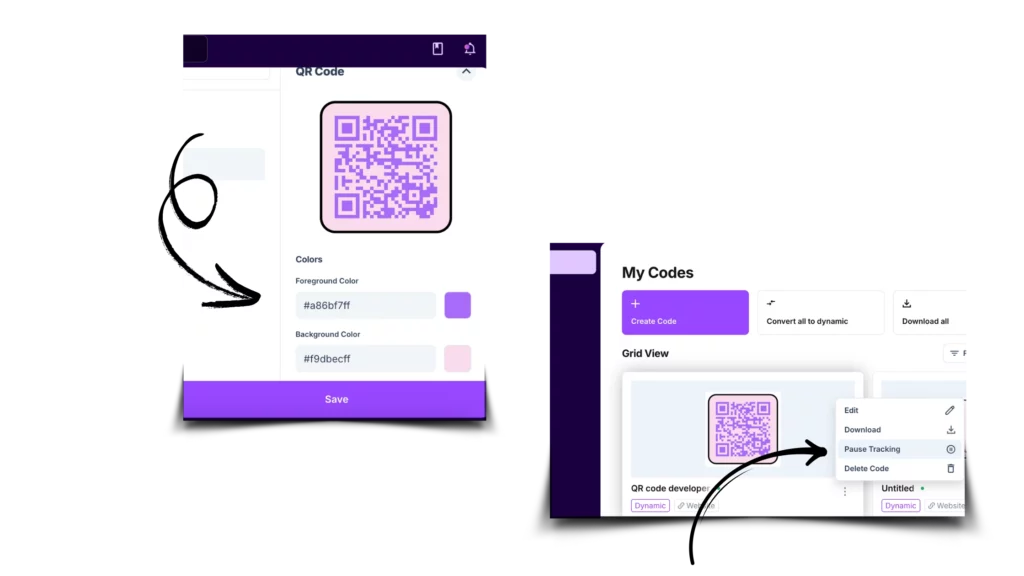
Pro tip: Ensure the QR code’s chromatic palette harmonizes seamlessly with your business card’s design, creating a visual symphony that captivates at first glance. Follow this detailed guide to learn more.
Step 3: The Professional Headshot
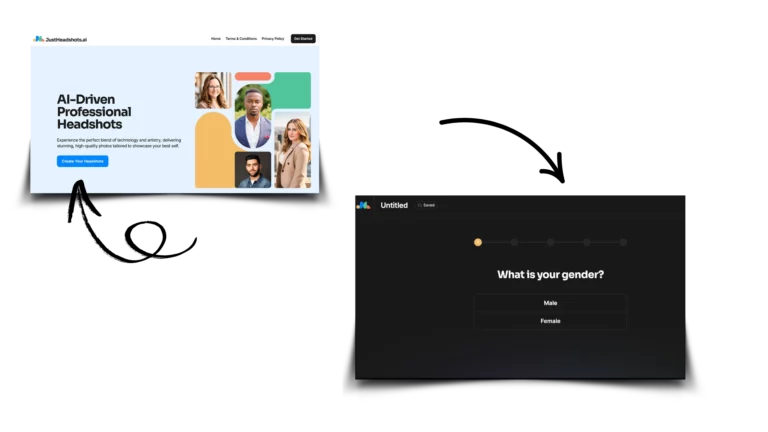
Bid farewell to mundane, recycled selfies. Embrace technological marvels like JustHeadshots AI to craft a professional portrait that speaks volumes.
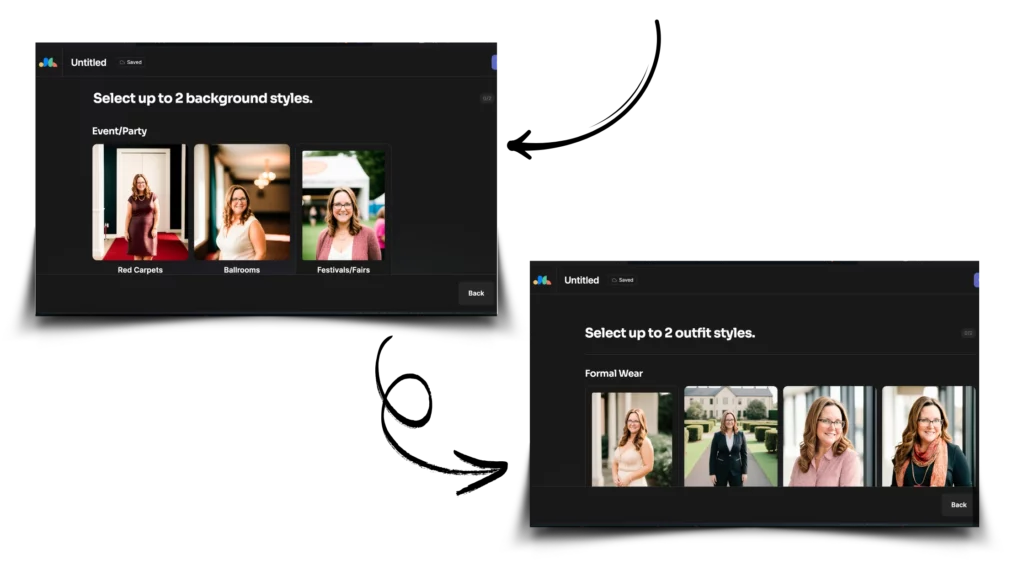
Capture 5-6 images with deliberate eye contact, ensuring clarity and precision. Select backgrounds and styling that amplify your professional narrative, transforming a mere photograph into a powerful personal branding statement.
Your QR code business card is more than a contact tool—it’s your personal brand’s first handshake in the digital realm.
How design affects your business card's perception?
Now let’s directly jump on to a strategic approach to transform an ordinary card into a memorable networking asset.
A colored card typically lasts 10x longer than the standard white card
The most appealing design approach of the decade is minimalism. It fits all Luxury, professional, elegant, and modern. Adopt a clean, purposeful design and strategic typography. Choose readable fonts and a color palette that reflects your professional brand.
- 78% of people think that colored cards are more memorable than white ones.
- 82% of customers think it is essential to make your business card stand out.
- 86% of customers agree that a thicker business card looks more professional.
Common Mistakes to Avoid
- Avoid overcrowding the business card design.
- Don’t use those aesthetic but unreadable fonts.
- Focus on colors and avoid low-contrast color schemes.
- Don’t create excessively complex QR codes.
- Only link mobile-friendly websites.
- Avoid using a casual photo. Instead, choose a professional headshot.
Final Thoughts
A business card with a QR code is more than just a contact credential. It’s a great networking tool that represents your brand’s creativity, innovation, and professionalism. By thoughtfully designing your business card, you transform a simple piece of paper into a dynamic gateway to your professional world. Adding elements like your professional headshot and a QR code is like adding the cherry on top of your brand’s professional presentation.
A well-designed business card can do more than you think. It can leave a lasting impression on the recipients and compel people to look you up online. This is how you instantly grow your network.
Just like that you can easily position yourself as an expert in your field by just sharing a business card. Therefore, it is important that you take your business card a little more seriously.